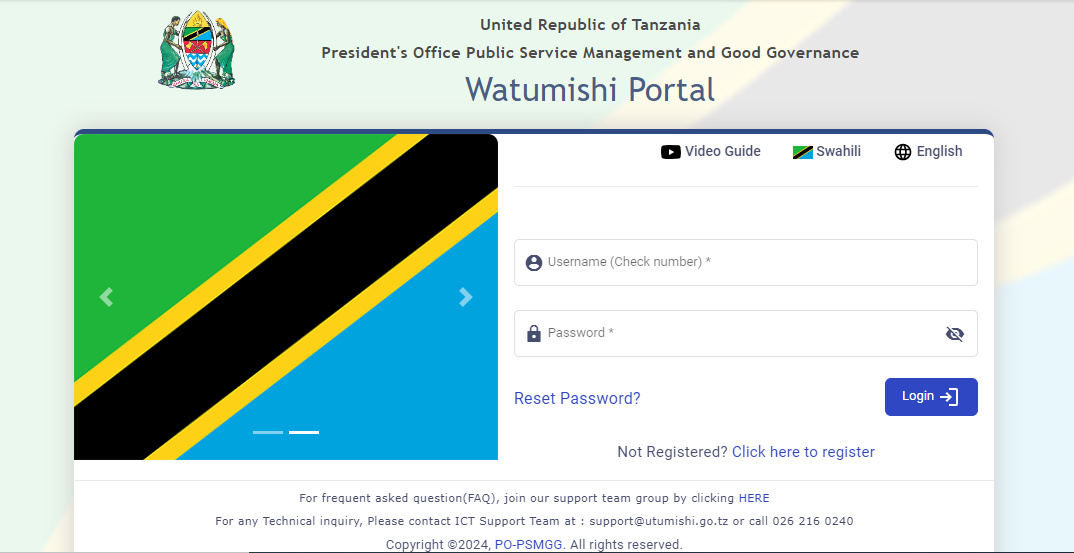
Utumishi Portal Registration;The Utumishi Portal is an essential tool for employees in Tanzania, providing a platform for self-service management of their information. Registering on the Utumishi Portal allows users to access a range of services, including checking their employment status, managing personal details, and seeking assistance easily. This modern approach simplifies many processes that were once time-consuming and complicated.
As individuals look to navigate the registration process, having clear guidance can make a significant difference. The portal is designed to be user-friendly, but understanding the steps involved is important for a seamless experience. Knowing how to register and what information is required can help users get started quickly and efficiently.
Whether you are a new employee or someone who needs to update their information, understanding how to register on the Utumishi Portal is vital. This article will provide a comprehensive overview of the registration process, ensuring users can make the most of this valuable resource.
Utumishi Portal Registration Jisajili| Watumishi Portal
To register on the Utumishi portal, individuals must meet certain criteria, create an account, verify their information, and finalize their registration. Each step is essential for seamless access to the services offered.
Eligibility Criteria
To register for the Utumishi portal, users must meet specific eligibility criteria. First, they need to be Tanzanian citizens. Individuals must possess a valid National ID or other official identification for verification.
Additionally, applicants should be current employees within the public service sector. This is important because the portal is designed specifically for government workers, facilitating access to employment services. Those who meet these requirements are eligible to proceed with the registration process.
Creating an Account
Creating an account on the Utumishi portal is straightforward. Users should first visit the official Watumishi Portal. On the homepage, they will find the “Register” option. Clicking this will lead to a registration form.
The form requires personal information, including the National ID number, email address, and a contact number. It is crucial to provide accurate data to avoid complications later. Once all fields are filled out, the user can submit the registration form to move to the next step.
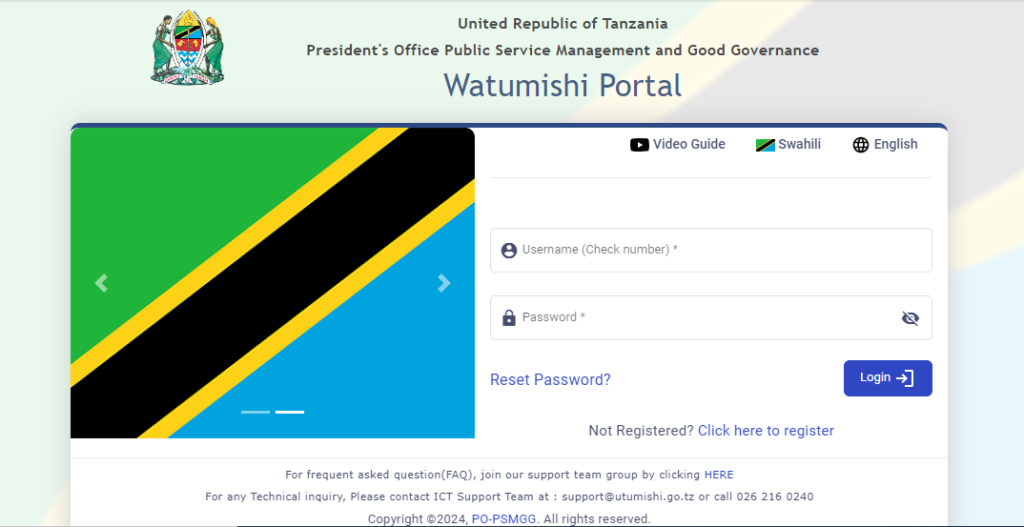
Creating an Account
Verification Process
After submitting the registration form, users need to verify their information. Verification can be done via email or SMS, depending on the contact details provided during registration.
An email or message will be sent with a verification link or a code. Users must click the link or enter the code on the portal to confirm their identity. This process ensures that the account is secure and that the correct individual has registered. If verification fails, it is essential to check the details and ensure accuracy before trying again.
Finalizing Registration
Once verified, users can finalize their registration on the Utumishi portal. They will need to log in using their email and password. Upon logging in, users may be prompted to complete their profile by providing additional information, such as job titles and departments.
This final step ensures users have full access to the portal’s features. After completing the profile, they can explore the various services available, such as leave applications and payslip access. Ensuring all information is accurate will facilitate better use of the portal’s services.
After Registration
Once users complete the registration process on the Utumishi portal, they gain access to important features that enhance their experience. Proper management of their profiles and utilizing available services is essential for making the most of the portal.
Profile Management
After registration, users can manage their profiles effectively. Profile management allows users to update personal information such as contact details, email addresses, and security settings.
Steps for Profile Management:
- Log In: Users must log into their accounts using their registered credentials.
- Access Profile Settings: Locate the profile settings option on the dashboard.
- Edit Information: Users can click on the edit button to modify their data. This includes updating their address and changing passwords for security purposes.
- Save Changes: It is crucial to save any changes made to ensure the information is current.
Keeping profiles up-to-date is vital for receiving notifications and ensuring smooth communication with the Utumishi system.
Accessing Services
Users can access a range of services after completing registration. The Utumishi portal provides a variety of resources aimed at improving public service management.
Available Services Include:
- Leave Application: Users can apply for leave directly through the portal.
- Salary Information: Employees can view pay stubs and track their salary history.
- Training and Development: Information on available training programs can be found, helping users advance in their careers.
To access these services, users need to navigate the portal’s user-friendly interface. Each service is designed to be straightforward, ensuring that users can complete their tasks efficiently. Regularly checking for updates is advisable, as new features may be added over time.

