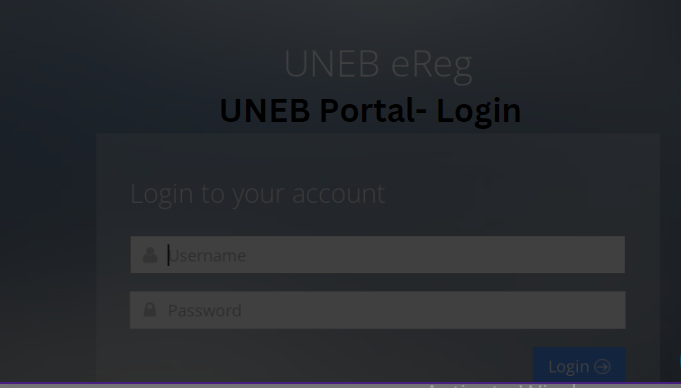
The Uganda National Examinations Board (UNEB) has made it easier for schools and students to register for UNEB examinations online through the UNEB registration portal. The portal is a simple and easy-to-use platform that allows schools to register for UNEB examinations without any cost involved. The platform has been designed to provide a secure and efficient process for registering and managing UNEB examinations.
To access the UNEB eRegistration portal, schools and students need to log in using their registered details. The portal provides schools with access to a range of resources and materials from UNEB for public download. The platform also allows schools to manage their examination registration process and provides updates on examination schedules, results, and other important information.
The UNEB eRegistration portal is a valuable resource for schools and students looking to register for UNEB examinations. The platform provides a secure and efficient process for managing examination registration and provides access to a range of resources and materials from UNEB. By using the UNEB eRegistration portal, schools and students can save time and effort in managing their examination registration process.
Accessing the UNEB Portal
Login Requirements
Before accessing the UNEB portal, users need to ensure that they have the following requirements:
- A device with internet connectivity
- A web browser (Google Chrome, Mozilla Firefox, Safari, etc.)
- A valid UNEB account
- Center number
- Phone number and email address registered for your center
Login Process
To access the UNEB portal, users need to follow these simple steps:
- Open a web browser and navigate to the UNEB eReg Login page.
- Enter your center number, phone number, and email address registered for your center.
- Enter your password in the password field. If you have forgotten your password, click on the “Forgot your password?” link and follow the prompts to reset your password.
- Click on the “Login” button to access your UNEB account.
Once logged in, users can access a range of services offered by UNEB, including registration of candidates, verification of results, and retrieval of examination results.
In conclusion, accessing the UNEB portal is a straightforward process that requires users to have a valid UNEB account and meet the necessary login requirements. By following the step-by-step login process, users can easily access their UNEB account and take advantage of the various services offered by UNEB.
Troubleshooting Common Login Issues
Users may experience login issues while accessing the UNEB portal. Here are some common login issues and their solutions:.
Forgotten Password
If a user has forgotten their password, they can reset it by clicking on the “Forgot your password?” link on the login page. The user will be prompted to enter their email address or phone number associated with their account. After providing the required information, the user will receive an email or SMS with a link to reset their password.
Invalid Login Credentials
If a user enters incorrect login credentials, they will not be able to access their account. Users must ensure that they enter the correct email address, phone number, and password associated with their account. If the user is unsure about their password, they can reset it using the steps mentioned above.
Technical Issues
Users may experience technical issues while accessing the UNEB portal. The issues may arise due to browser compatibility issues, slow internet connections, or server issues. Users are advised to use a supported browser such as Google Chrome, Mozilla Firefox, or Microsoft Edge. Users should also ensure that they have a stable internet connection.
Contacting Support
If users are unable to resolve their login issues, they can contact UNEB support for assistance. Users can contact support by clicking on the “Contact Support” link on the login page. They will be directed to a page where they can submit their query or issue. Users should provide detailed information about their issues to enable support to provide prompt assistance.
In conclusion, users may experience login issues while accessing the UNEB portal. However, most of these issues can be resolved by following the steps mentioned above. If users are unable to resolve their issues, they can contact support for assistance.
Portal Features and Services
The UNEB Portal provides several features and services to students, parents, and educational institutions. In this section, we will discuss some of the most important ones.
Examination Registration
One of the main services provided by the UNEB Portal is examination registration. Students can easily register for their Primary Leaving Examinations (PLE), Uganda Certificate of Education (UCE – Ordinary level), and Uganda Advanced Certificate of Education (UACE – Advanced level) exams through the portal. The process is simple, and students can complete it from the comfort of their own homes.
Results Checking
Another important feature of the UNEB Portal is the ability to check exam results. Once the results are released, students can log in to the portal and view their scores. This is a convenient way for students to access their results without having to visit their school or wait for the results to be published in the newspapers.
Certificate Verification
The UNEB Portal also provides a certificate verification service. This service allows employers, educational institutions, and other interested parties to verify the authenticity of a UNEB certificate. To verify a certificate, the user simply needs to enter the candidate’s name and index number into the portal, and the system will display the relevant information.
In conclusion, the UNEB Portal provides several useful features and services to students, parents, and educational institutions. From examination registration to certificate verification, the portal is a valuable tool for anyone involved in the Ugandan education system.
Support and Contact Information
If you encounter any issues while using the UNEB Portal, there are several resources available to help you. The first point of contact should be your school’s administration or UNEB representative. They will be able to provide assistance with most issues related to the portal.
If you are unable to resolve your issue through your school or UNEB representative, you can contact the UNEB Support Center through the portal. They offer support for a variety of issues, including login problems, forgotten passwords, and technical issues. To contact the support center, click on the “Support” link at the top of the portal page, then select “Contact Us” from the drop-down menu. You will be directed to a page with a contact form where you can submit your issue.
In addition to the support center, UNEB provides a variety of resources on its website to help users navigate the portal. These resources include user guides, frequently asked questions and instructional videos. To access these resources, click on the “Support” link at the top of the portal page, then select “User Guides” or “FAQs” from the dropdown menu.
Overall, UNEB is committed to providing users with the support they need to use the portal effectively. By utilizing the resources available and reaching out for assistance when necessary, users can ensure a smooth and successful experience with the UNEB Portal.

