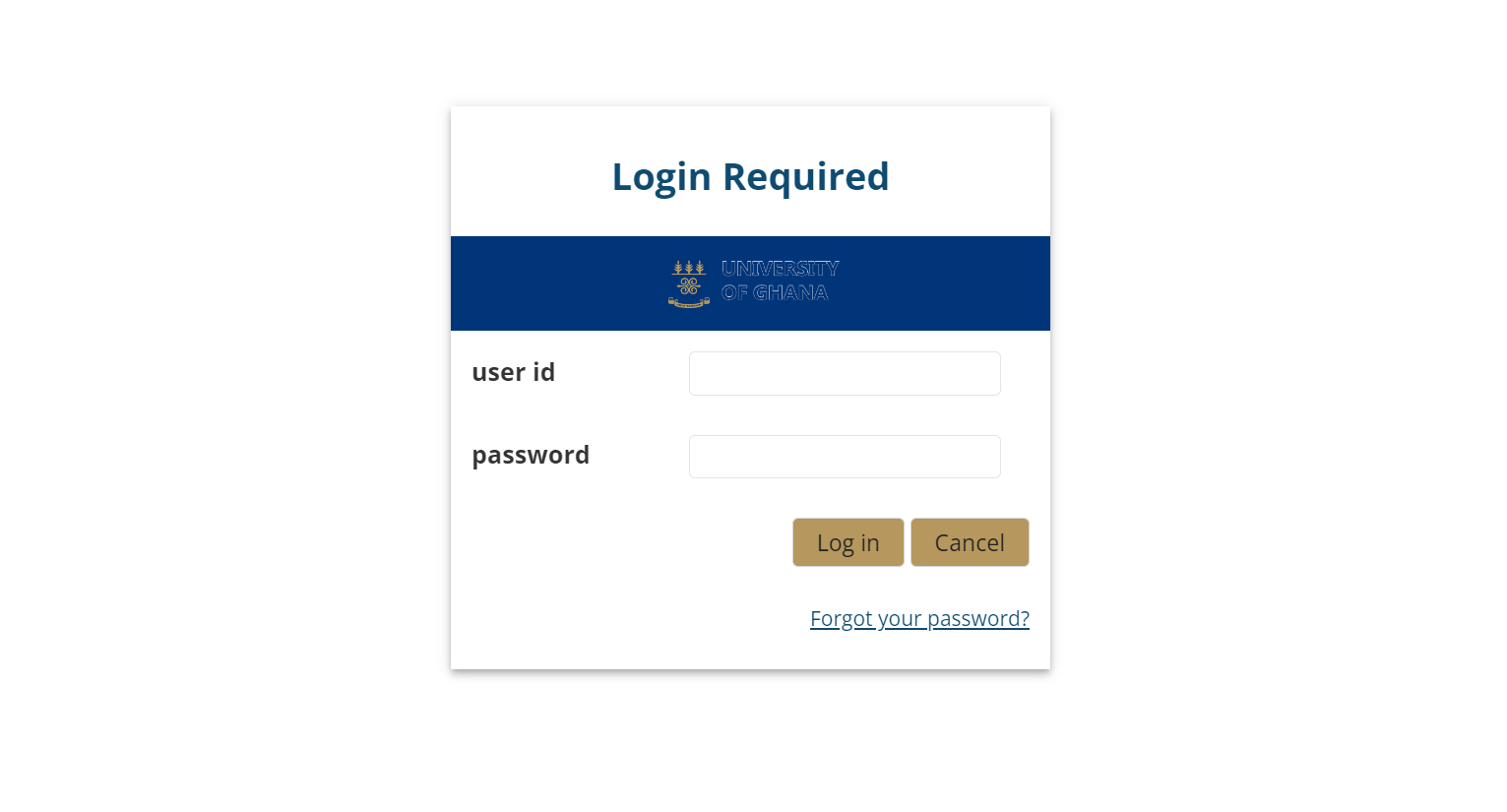
UG Sakai Login and Password Reset, Sakai UG Login Required, Login Required – Sakai, University of Ghana Sakai portal: login, UG Sakai Login, Features, Password Reset
UG Sakai Login and Password Reset; Sakai UG is an essential platform for students and staff at the University of Ghana. It provides access to course materials, assignments, and important announcements. To log in, users should enter their ID number as the username and their PIN as the password.
With recent updates to Sakai, clearing the web browser cache can help resolve any issues users might face while trying to access the site. This simple step can make a significant difference in ensuring smooth navigation.
Understanding how to successfully log into Sakai is crucial for anyone involved with the university. It allows them to stay connected and make the most of the resources available online.
Understanding Sakai UG-Login
UG Sakai Login is an essential access point for students and staff at the University of Ghana. It connects users to various online learning and collaboration tools.
Overview of Sakai UG
Sakai is a learning management system widely used at the University of Ghana. It provides a platform for online courses, assignments, and resources.
Users can access features such as discussion forums, file sharing, and grade tracking. This allows for effective interaction between students and instructors.
New users should clear their web browser cache before logging in. This helps prevent any issues with loading or displaying content. Users can find detailed instructions on how to do this on the Sakai portal.
UG-Login Portal
To log in to the Sakai UG portal, follow these simple steps:
- Visit the Sakai login page at Sakai – University of Ghana.
- Enter your ID number as the username.
- Input your PIN as the password.
- Click on the login button.
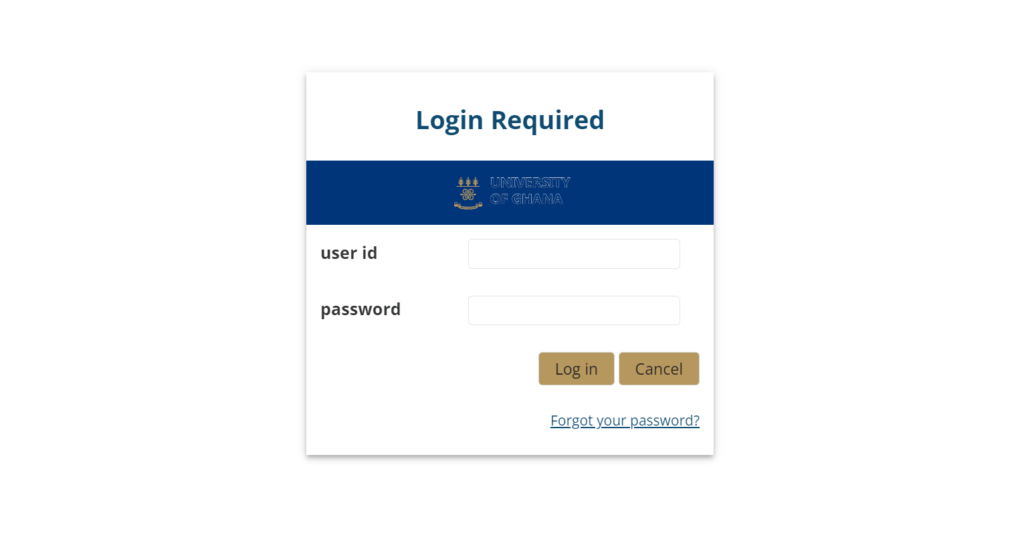
Login
If there are login issues, users can visit the UGCS Help Desk for support. Contact the help desk at +233-(0)302-213820 or email servicedesk@rt.ug.edu.gh for quick assistance.
By following these steps, users gain instant access to the resources and tools needed for their academic success.
Troubleshooting Login Issues
In case of forgotten usernames or passwords, UG Sakai offers straightforward solutions:
Resetting Your Username
If you forget your username (student ID number), you should contact the UG MIS Web system directly. Contact information can be found on the UG website or by reaching out to the university’s IT support.
Resetting Your Password
- Go to the Sakai Login Page: Access sakai.ug.edu.gh.
- Click “Forgot your password?”: Locate and click this link beneath the login fields.
- Enter Your Email Address: Provide the email address associated with your UG student account.
- Follow Instructions: You will receive an email with a link to reset your password. Follow the provided instructions to create a new password.
Navigational Features and Support
Sakai’s navigational features are designed to provide a user-friendly experience. The platform offers a streamlined interface and various technical support options to assist users effectively.
Dashboard and User Interface
The dashboard serves as the central hub for users. It displays important updates, course materials, and tools at a glance. The layout is intuitive, allowing users to navigate easily between courses, assignments, grades, and discussions.
Key features of the dashboard include:
- Customizable Widgets: Users can add or remove elements to tailor their view.
- Quick Links: These links provide immediate access to frequently used resources.
- Notifications: Alerts inform users about deadlines, announcements, and messages.
This setup helps users manage their academic responsibilities efficiently.
Technical Support and Help Resources
Sakai offers various support options for users experiencing difficulties. Technical support is accessible through multiple channels, ensuring quick resolution of issues.
- Help Desk: A dedicated team is available to assist users via email and phone.
- User Guides: Detailed documents and tutorials cover all aspects of the platform, available on the Sakai Gateway.
- Video Tutorials: Users can find helpful videos that demonstrate key operations.
These resources are vital for ensuring users can utilize Sakai’s features without frustration.
Also Read;

