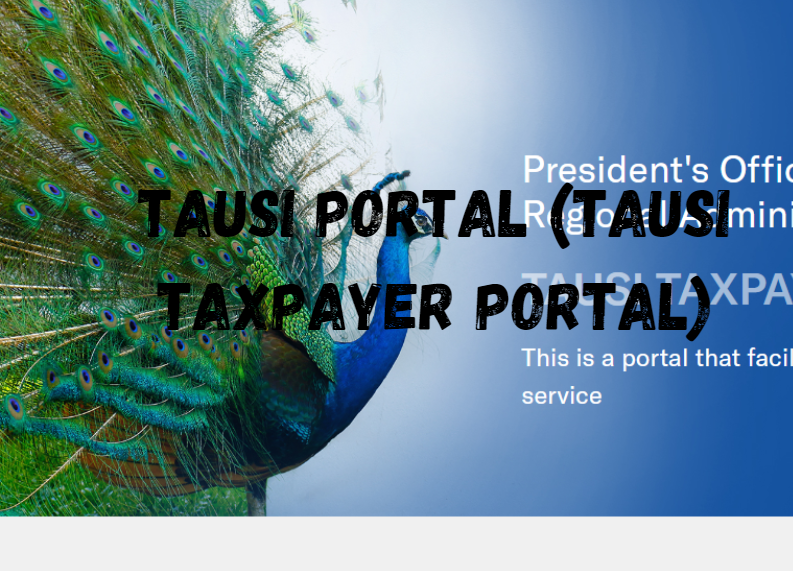
Tausi Portal, also known as the TAUSI TAXPAYER PORTAL, is a self-service platform that facilitates access to services offered by Local Government Authorities (LGA). The portal provides a wide range of services, including acquiring licenses, permits, land plots, rental houses, and levies payments. Users can access all these services from a single platform, making it easier and more convenient to conduct business with the government.
To access the Tausi Portal, users need to register on the platform. Once registered, users can log in to the portal and access the services they need. The portal offers a comprehensive array of services, including license and permit applications, land plot and rental house applications, and levies payments. Users can also track the status of their applications and payments through the portal.
The Tausi Portal is a significant step towards digitizing government services in Tanzania. By providing a single platform for accessing government services, the portal makes it easier for citizens to conduct business with the government. It eliminates the need for physical visits to government offices, saving time and resources. The portal also promotes transparency and accountability in government services by providing users with real-time updates on the status of their applications and payments.
Accessing the Tausi Portal
The Tausi Portal is a self-service platform that facilitates taxpayer access to services offered by Local Government Authorities (LGA) in Tanzania. To access the Tausi Portal, taxpayers must first register for an account and then log in. This section will provide a step-by-step guide on how to log in to the Tausi Portal.
Login Requirements
Before logging in to the Tausi Portal, taxpayers must meet the following requirements:
- Have a stable internet connection
- Have a device that can access the internet, such as a computer, smartphone, or tablet
- Have a valid email address and phone number
- Have registered for an account on the Tausi Portal
Login Process
To log in to the Tausi Portal, follow these steps:
- Open a web browser and go to the Tausi Portal website at tausi.tamisemi.go.tz.
- Click on the “Login” button located at the top right corner of the homepage.
- Enter your registered email address and password in the fields provided.
- Click on the “Login” button to access your account.
If you have forgotten your password, click on the “Forgot Password” link and follow the prompts to reset your password.
Once logged in, taxpayers can access a wide range of services, including acquiring licenses, permits, land plots, rental houses, and making levies payments. The Tausi Portal provides a convenient and efficient way for taxpayers to access these services without having to physically visit the local government authorities’ offices.
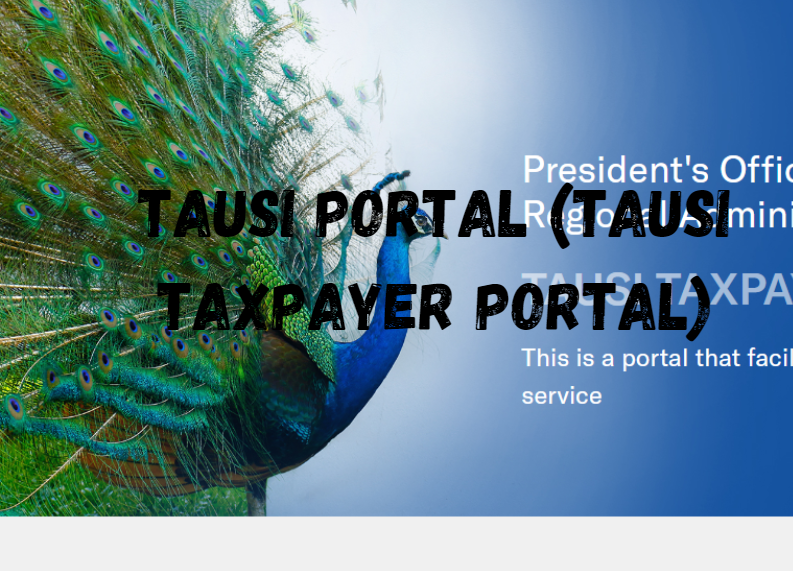
Tausi Portal (TAUSI TAXPAYER PORTAL)
Troubleshooting Login Issues
If you are experiencing issues logging into the Tausi Portal, there are several steps you can take to resolve the problem. This section outlines common login errors, password recovery steps, and support contact information.
Common Login Errors
If you are unable to log in to the Tausi Portal, there are a few common errors that you may encounter. Here are some of the most common login errors and what you can do to fix them:
- Incorrect Username or Password: Double-check that you are entering your username and password correctly. Make sure that your Caps Lock key is not on and that you are using the correct case for your password.
- Expired Password: If your password has expired, you will need to reset it. See the Password Recovery section below for more information.
- Locked Account: If you have attempted to log in too many times with an incorrect password, your account may be locked. Contact support for assistance.
Password Recovery
If you have forgotten your password or need to reset it for any reason, you can do so by following these steps:
- Go to the Tausi Portal login page and click on the “Forgot Password” link.
- Enter your username or email address associated with your account.
- Follow the instructions to reset your password.
Support Contact Information
If you are still experiencing issues logging in to the Tausi Portal, you can contact the support team for assistance. Here is the contact information:
- Phone: +255 22 292 9028
- Email: support@tausi.tamisemi.go.tz
Make sure to provide as much information as possible about the issue you are experiencing, including any error messages you are receiving. The support team will work with you to resolve the issue as quickly as possible.
Portal Navigation
Tausi Portal is an online platform that facilitates taxpayer access to services offered by local government authorities (LGAs) through self-service. The portal offers a comprehensive array of services, including license and permit applications, land plot applications, rental house applications, and levies payments. This section provides an overview of the Tausi Portal navigation process.
Dashboard Overview
Upon logging in, users are directed to the Tausi Portal dashboard. The dashboard provides an overview of the user’s profile, including their name, email address, and phone number. Users can also view their payment history and pending payments. The dashboard also shows the user’s current balance, which is updated in real-time.
Key Features and Services
The Tausi Portal provides a range of services to taxpayers. Users can access the following services through the portal:
- License and permit applications: Users can apply for various licenses and permits, including business licenses, building permits, and land use permits.
- Land plot applications: Users can apply for land plots through the Tausi Portal. The portal provides a comprehensive list of available land plots, including their location, size, and price.
- Rental house applications: Users can apply for rental houses through the Tausi Portal. The portal provides a comprehensive list of available rental houses, including their location, size, and price.
- Levies payments: Users can pay various levies, including property tax, land rent, and service levy, through the Tausi Portal.
In conclusion, the Tausi Portal provides taxpayers with a convenient and efficient way to access various services offered by local government authorities. The portal’s user-friendly interface and comprehensive range of services make it an essential tool for taxpayers in Tanzania.
Also Read;
- AJIRA Portal Login: Access & Apply Jobs
- SIMS Must Portal-Login: Check Your Information
- KNUST Admission Portal 2024/2025: Login, Apply & Status Check
- NIT SIMS Portal-Login| Student Management Information System
- Udom Sr2 Portal- Login| UDOM SRMS
- EMIS Portal: Login and Account Registration 2024
- Bugema University Student Portal- Login Now 2024

