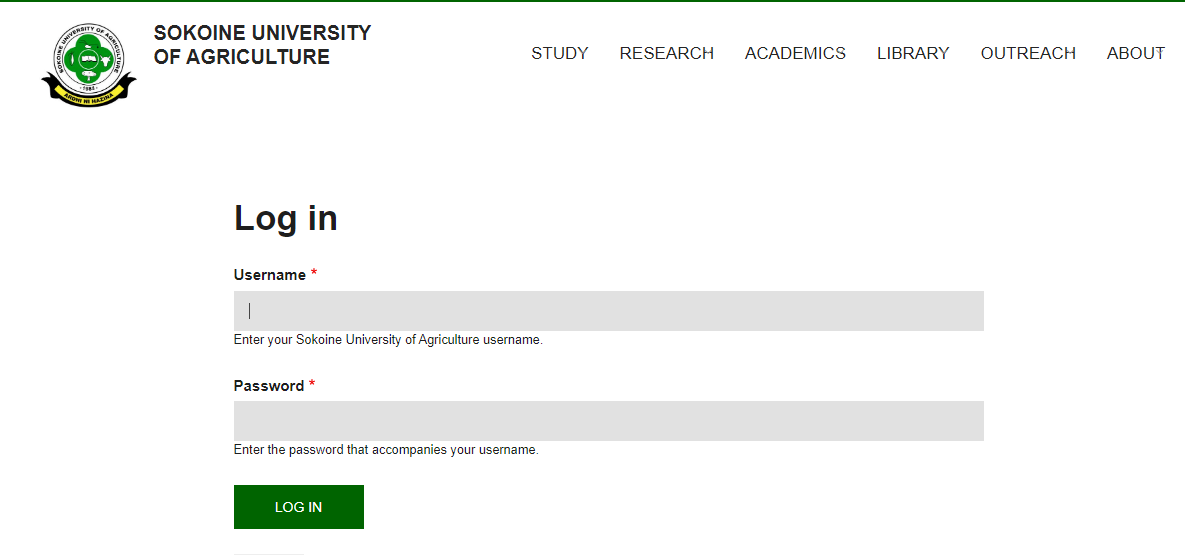
SUASIS Login is a portal designed for the students of Sokoine University of Agriculture that allows them to access their student information and academic records. It is an online system that provides students with a range of services, including registration, course selection, fee payment, and academic progress tracking. The SUASIS Login portal is a secure and user-friendly platform that enables students to manage their academic activities efficiently.
To access the SUASIS Login portal, students need to have a valid username and password. Once logged in, students can view their academic records, including their grades, course schedules, and financial statements. The portal also allows students to update their personal information, such as their contact details and emergency contacts.
Overall, the SUASIS Login portal is an essential tool for students to manage their academic activities at the Sokoine University of Agriculture. By providing a range of services in one convenient location, the portal saves students time and effort and helps them stay on top of their academic progress.
Understanding SUASIS
SUASIS stands for Student Information System and is a web-based platform that is designed to manage and process student records at universities or higher colleges. The system is modular and comprises online applications, admissions, accommodations, academic, student, billing, and system administration modules.
The SUASIS system is used by the Sokoine University of Agriculture (SUA) in Tanzania to manage student records and information. The platform is accessible to both students and staff members of the university. Students can use the system to access their academic records, course schedules, grades, and other important information related to their academic progress.
SUASIS is also used to manage student admissions, including online applications, admission decisions, and registration. The system is designed to streamline the admission process, making it easier for both students and staff to manage the process more efficiently.
The platform is also used to manage student billing and financial aid. SUASIS allows students to view their account balances, pay tuition and fees online, and apply for financial aid. The system also allows staff members to manage student accounts, process payments, and issue refunds.
Overall, SUASIS is an essential tool for managing student records and information at the Sokoine University of Agriculture. The platform is designed to be user-friendly and efficient, making it easier for students and staff members to manage academic records, admissions, billing, and financial aid.
How to Create a SUASIS Account
To access the Sokoine University of Agriculture Student Information System (SUASIS), students need to create an account. The process is straightforward. Here are the steps to follow:
- Go to the SUASIS login page.
- Click on the “Forgot password? Click here” link located below the login form.
- Enter your email address and click on the “Submit” button.
- Check your email inbox for a message from SUASIS containing a link to reset your password.
- Click on the link in the email to reset your password.
- Enter your new password and confirm it.
- Click on the “Submit” button to complete the process.
Once you have reset your password, you can log in to SUASIS using your email address and new password. If you encounter any issues during the account creation process, you can contact the SUASIS support team for assistance.
It is important to note that the SUASIS account creation process is only available to students who have been admitted to the Sokoine University of Agriculture. If you are a prospective student, you will need to apply for admission to the university before you can create a SUASIS account.
Accessing Your SUASIS Account
SUASIS is the Student Information System of the Sokoine University of Agriculture (SUA). It is an online platform that provides students with access to academic information, such as course registration, grades, and schedules. To access your SUASIS account, follow the login procedure below.
Login Procedure
- Go to the SUASIS login page at suasis.suanet.ac.tz.
- Enter your username and password in the appropriate fields.
- Click on the “Login” button to access your account.
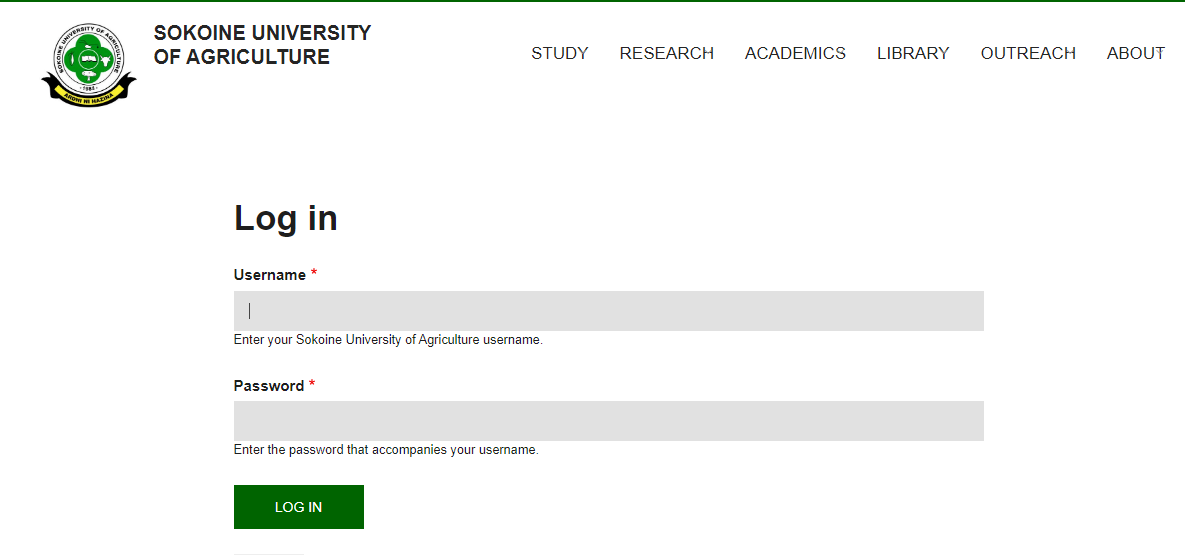
Login
Note that your username is your registration number, and your password is the one you created during the registration process. If you have forgotten your password, follow the password recovery procedure below.
Password Recovery
If you have forgotten your password, you can reset it by following these steps:
- Go to the SUASIS login page at suasis.suanet.ac.tz.
- Click on the “Forgot password?” link.
- Enter your username and click on the “Submit” button.
- Follow the instructions provided to reset your password.
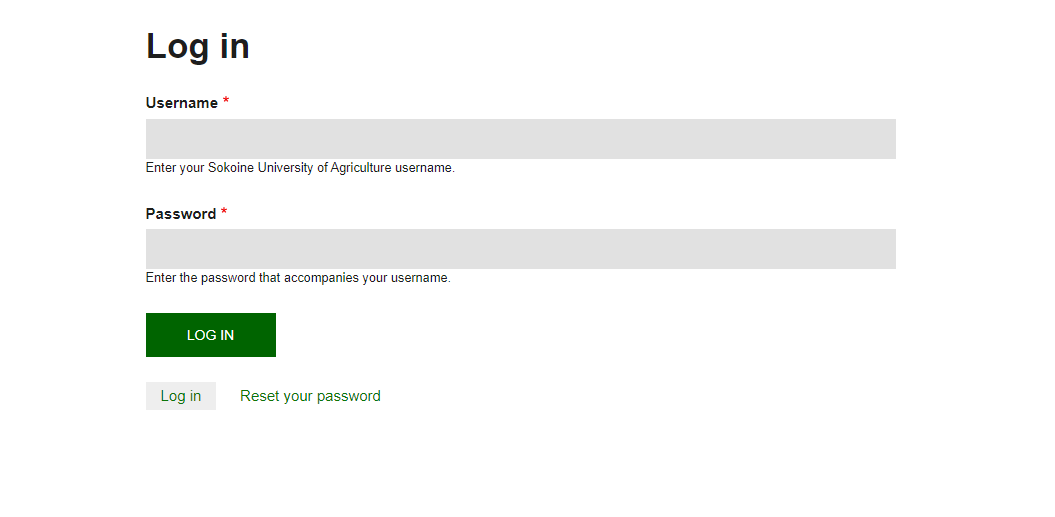
Password Recovery
Alternatively, you can contact the SUASIS helpdesk for assistance with password recovery. The helpdesk can be reached by phone at +255 27 297 0434 or by email at suasis@sua.ac.tz.
In conclusion, accessing your SUASIS account is a straightforward process that requires your username and password. If you encounter any issues with login or password recovery, do not hesitate to contact the SUASIS helpdesk for assistance.
SUASIS Dashboard Overview
The SUASIS dashboard is the main interface for students to access their academic information at the Sokoine University of Agriculture. It provides a comprehensive view of a student’s academic progress, course registration status, and exam results. The dashboard is designed to be user-friendly, with easy-to-use navigation and intuitive design.
Profile Section
The Profile section of the SUASIS dashboard provides students with access to their personal information. This includes their name, email address, phone number, and other contact information. Students can also view their academic history, including their current program of study, enrollment status, and progress toward graduation. The Profile section is a great resource for students to keep track of their academic progress and stay up-to-date on their personal information.
Course Registration
The Course Registration section of the SUASIS dashboard is where students can register for classes. The dashboard provides information on available courses, class schedules, and registration deadlines. Students can also view their current course schedule and make changes to their registration if necessary. This section is particularly useful for students who need to make changes to their schedules or who are looking to add or drop classes.
Result Checking
The Result Checking section of the SUASIS dashboard is where students can view their exam results. The dashboard provides information on exam dates, grades, and overall performance. Students can also view their academic standing and track their progress toward graduation. This section is particularly useful for students who want to keep track of their academic performance and stay up-to-date on their progress toward graduation.
In summary, the SUASIS dashboard is a powerful tool for students at the Sokoine University of Agriculture. It provides a comprehensive view of a student’s academic progress, course registration status, and exam results. The dashboard is designed to be user-friendly, with easy-to-use navigation and intuitive design.
Security Measures
SUASIS takes security seriously and has implemented various measures to protect user accounts and data. This section will discuss two of the most important security measures: Two-Factor Authentication and Account Lockout.
Two-Factor Authentication
SUASIS uses Two-Factor Authentication (2FA) to provide an extra layer of security to user accounts. 2FA requires users to provide two forms of identification: something they know (such as a password) and something they have (such as a mobile device). This means that even if an attacker manages to obtain a user’s password, they still won’t be able to access the account without the second form of identification.
To enable 2FA, users must first download and install an authenticator app on their mobile device. Then, they can link their SUASIS account with the app by scanning a QR code. Once enabled, users will be prompted to enter a unique code generated by the app every time they log in to SUASIS.
Account Lockout
SUASIS also has an Account Lockout feature to prevent brute force attacks on user accounts. If an attacker repeatedly tries to log in to an account with incorrect credentials, the account will be locked out after a certain number of failed attempts. This prevents the attacker from continuing to guess passwords and eventually gaining access to the account.
If a user’s account is locked out, they can contact the SUASIS support team to have it unlocked. However, it’s important to note that repeated lockouts may result in a permanent ban on the account.
In conclusion, SUASIS takes security seriously and has implemented various measures to protect user accounts and data. By enabling 2FA and using Account Lockout, users can add an extra layer of security to their accounts and prevent unauthorized access.
Troubleshooting Common Issues
Users may encounter some common issues while logging in to the SUASIS portal. Here are some of the most common issues and their solutions:
Forgot Password
If a user forgets their password, they can reset it by clicking on the “Forgot password?” link on the login page. They will be prompted to enter their email address, and a password reset link will be sent to their email. Once they click on the link, they will be able to create a new password.
Invalid Login Credentials
If a user receives an “Invalid login credentials” error message, they should ensure that they are using the correct username and password. They should also ensure that their Caps Lock key is not turned on, as the login credentials are case-sensitive.
Account Locked
If a user enters their login credentials incorrectly multiple times, their account may become locked. In this case, they should contact the SUASIS support team to have their account unlocked.
Browser Issues
Users may encounter issues while logging in if they are using an unsupported browser. SUASIS recommends using Google Chrome or Mozilla Firefox for the best experience. Users should also ensure that they have the latest version of their browser installed.
Network Connectivity Issues
If a user is unable to log in to SUASIS, they should ensure that they have a stable internet connection. They should also ensure that they are not using a VPN or proxy server, as this can cause issues with the login process.
By following these troubleshooting tips, users can easily resolve common issues while logging in to the SUASIS portal.
Contacting SUASIS Support
If you encounter any issues while using the SUASIS portal, you can contact the SUASIS support team for assistance. The support team is available to help you with any technical issues or questions you may have about the SUASIS portal.
To contact the SUASIS support team, you can use one of the following methods:
- Email: You can send an email to the SUASIS support team at support@sua.ac.tz. Be sure to include a detailed description of the issue you are experiencing and any error messages you have received.
- Phone: You can call the SUASIS support team at +255 23 260 3511. The support team is available from Monday to Friday, 8:00 AM to 4:00 PM.
- Help Desk: You can visit the SUASIS help desk located at the ICT Centre on the Main Campus. The help desk is open from Monday to Friday, 8:00 AM to 4:00 PM.
When contacting the SUASIS support team, be sure to provide as much information as possible about the issue you are experiencing. This will help the support team to quickly diagnose and resolve the issue.
In addition to contacting the SUASIS support team, you can also refer to the SUASIS user manual for guidance on using the portal. The user manual provides detailed instructions on how to use the various features of the SUASIS portal. You can access the user manual by logging into the SUASIS portal and clicking on the “Help & Support” link.
FAQs
How do I reset my SUASIS Login password?
If you forget your SUASIS Login password, you can reset it by clicking on the “Forgot password?” link on the login page. You will be prompted to enter your SUASIS Login username or email address. Once you have entered your username or email, a password reset link will be sent to your email. Follow the instructions in the email to reset your password.
What do I do if I can’t remember my SUASIS Login username?
If you cannot remember your SUASIS Login username, you can retrieve it by clicking on the “Forgot username?” link on the login page. You will be prompted to enter your email address. Once you have entered your email, your username will be sent to your email.
How do I access my SUASIS student account?
To access your SUASIS student account, you need to log in to the SUASIS Login page using your SUASIS Login username and password. Once you are logged in, you can view your academic records, course schedules, and other important information related to your studies at Sokoine University of Agriculture.
What is SUASIS and how does it work?
SUASIS is a web-based information system for managing and processing student records at Sokoine University of Agriculture. It is a modular system comprising of online application, admission, accommodation, academic, student, billing, and system administration modules. SUASIS is designed to simplify the process of managing student records and to provide students with easy access to their academic information.
Where can I find help with SUASIS Login issues?
If you are experiencing any issues with SUASIS Login, you can contact the SUASIS Helpdesk by emailing helpdesk@sua.ac.tz or by calling +255 23 260 3511. The Helpdesk is available to assist you with any issues related to SUASIS Login or any other SUASIS-related problems.
Is there a SUASIS Login mobile app available?
Currently, there is no SUASIS Login mobile app available. However, you can access SUASIS on your mobile device by using a web browser. SUASIS is designed to be responsive to different screen sizes, so you can access your academic records and other information on your mobile device.
Also Read;-

