
SUA Online Application Portal: Login: How to Access and Navigate the System
The SUA Online Application Portal (login) is an online platform for students who wish to apply for admission to the Sokoine University of Agriculture (SUA). The portal allows students to apply for degree, non-degree, certificate, diploma, undergraduate, postgraduate diploma, master’s degree, and PhD programs. The application process is entirely online, making it convenient for students to apply from anywhere in the world.
The SUA Online Application Portal login is user-friendly and easy to navigate. Students can create an account and log in to the portal to start their application process. The portal provides step-by-step instructions on how to fill out the application form, upload the necessary documents, and pay the application fee. The portal also allows students to track the status of their application and receive updates on their application process.
SUA Online Application Portal-login is a reliable and efficient platform for students who wish to apply for admission to the Sokoine University of Agriculture. The portal provides a seamless application process and makes it easy for students to apply for their desired programs. With the convenience of applying online, students can save time and effort in the application process and focus on preparing for their academic journey.
SUA Online Application Portal
The SUA Online Application Portal provides a convenient way for students to apply for admission to various programs offered at Sokoine University of Agriculture. To access the portal, students are required to follow a few simple steps. This section provides a brief guide on how to access the SUA Online Application Portal.
Login Requirements
Before logging in to the SUA Online Application Portal, students are required to have the following:
- An internet-enabled device
- A web browser (Google Chrome, Mozilla Firefox, or Microsoft Edge)
- A valid email address
- A valid phone number
- A username and password
Students who do not have an account can create one by clicking on the “Create an Account” button on the login page.
Login Guide
To log in to the SUA Online Application Portal, students are required to follow the steps outlined below:
- Open the web browser and navigate to the SUA Online Application Portal login page at https://www.suasis.sua.ac.tz/index.php/login.
- Enter the username and password in the respective fields. The username is the email address used during registration.
- Click on the “Login” button to access the portal.
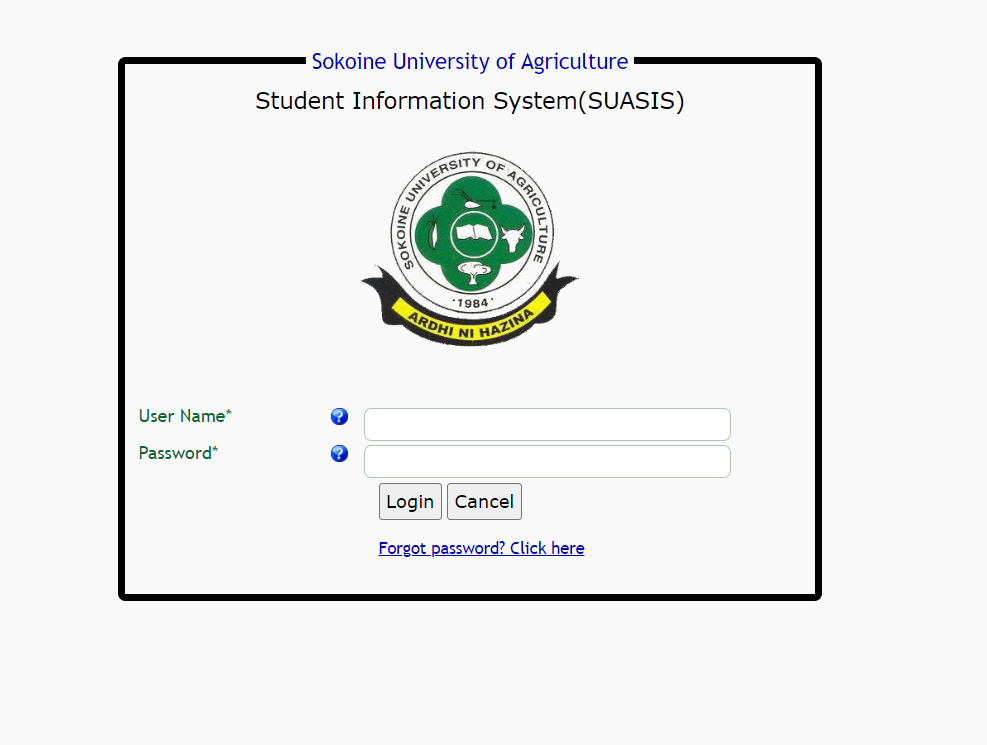
Login
Once logged in, students can apply for various programs offered at the Sokoine University of Agriculture. The portal provides a user-friendly interface that allows students to fill in their details, academic qualifications, and other relevant information. Students can also track the status of their application and receive updates on the progress of their admission process.
In summary, accessing the SUA Online Application Portal is a straightforward process that requires students to have an internet-enabled device, a web browser, a valid email address, and a phone number. By following the step-by-step login guide provided above, students can easily log in to the portal and apply for admission to various programs offered at Sokoine University of Agriculture.
Key Admission Requirements for Undergraduate Programs
SUA offers a variety of undergraduate programs. The admission requirements vary depending on your academic history.
- Completed A-Level before 2014: Two principal passes with a total of 4.0 points from two subjects.
- Completed A-Level in 2014 and 2015: Two principal passes with a total of 4.0 points, including two Cs.
- Completed A-Level from 2016: two principal passes with a total of 4.0 points.
- Equivalent applicants: at least four O’-Level passes (Ds and above) or NTA Level III with four O’–Level passes.
Postgraduate and Diploma Programs
SUA also offers postgraduate and diploma programs across various disciplines. The application process for these programs is similar to the undergraduate process.
Important Considerations Before Applying Online
Before submitting your application, ensure a seamless process by following these steps:
- Read the TCU Guidebook: Familiarize yourself with the TCU admission guidebook to understand the application process better.
- Understand SUA Admission Requirements: Thoroughly review the SUA admission requirements for your chosen program.
- Compile Your Program List: Create a list of the programs or courses you intend to apply for at SUA.
- Prepare contact information: Have a valid email address and phone number ready for notifications and correspondence.
- Application Fee: Ensure you have the required application fee of TZS 20,000 available for payment.
Application Fees Made Easy: Payment Process
To pay your application fee, follow these steps:
- Generate a Control Number during the initial stages of the application.
- Use the Control Number for a non-refundable application fee payment of TZS 10,000.
- Keep the Control Number for reference throughout the application process.
Final Steps: Completing Your SUA Online Application
Complete your application by:
- Providing your basic information, uploading documents, and selecting programs.
- Review your entries for accuracy and completeness.
- Submitting your application online.
Troubleshooting Common Login Issues
Users of the SUA Online Application Portal may encounter issues during the login process. Here are some of the most common login issues along with their solutions.
Password Recovery
If a user forgets their password, they can reset it by clicking on the “Forgot Password” link on the login page. They will be prompted to enter their email address and a new password will be sent to their email. It is recommended that users choose a strong password that includes a combination of uppercase and lowercase letters, numbers, and special characters.
Account Unlocks
If a user enters the wrong password multiple times, their account may become locked. In this case, they should contact the SUA Online Application Portal technical support team to have their account unlocked. Users can also contact the technical support team if they are having trouble accessing their account for any other reason.
Technical Support Contacts
Users who are experiencing technical issues with the SUA Online Application Portal can contact the technical support team via email or phone. The email address and phone number can be found on the SUA website. It is recommended that users provide as much detail as possible about the issue they are experiencing when contacting the technical support team.
By following these troubleshooting steps, users can resolve common login issues and successfully access the SUA Online Application Portal.
FAQs
- Can I log out and return to complete my application later? Yes, you can log in and out of the system to complete your application at your convenience.
- What format should I use for my mobile number? Write your mobile number in this format: 0XXXXXXXXX (e.g., 0788347788 or 0657556678).
- What if I’ve previously registered to SUA’s online system? Use your previously obtained username and password to log in and continue your application.
-
What steps should I take if I run into any technical glitches while going through the application process?
Reach out to SUA’s technical support for assistance.
-
How can I determine if my application was successful? You will be notified of your application’s submission confirmation through email.
Conclusion
Congratulations! You’ve successfully navigated the SUA Online Application process, bringing yourself one step closer to joining the vibrant academic community at Sokoine University of Agriculture. Embrace the journey ahead and look forward to unlocking new horizons of knowledge, growth, and opportunity.
For direct access to the SUA Online Application portal, click here: SUA
“Welcome back to eduforumtz.com! Your continued interest in learning and sharing knowledge inspires us. Thank you for being a part of our educational community. We value your voice, so please share your thoughts in the comments. Stay updated with us on social media for more inspiration.”
Related;-
SUA Admission Entry Requirements 2023/2024 Full Guide to Admission
MUHAS Undergraduate Admission Entry Requirements 2023/2024 Full Guide

