
How to Register and Log In to the Salary Slip Portal in Tanzania
Managing your finances as a government employee in Tanzania has never been easier, thanks to the Salary Slip Portal. This online platform allows public sector workers to access their salary slips, also known as payslips, anytime and anywhere, simplifying financial management and reducing the need for paper documentation. Whether you’re new to the portal or need a refresher, this guide will walk you through the registration and login processes, ensuring you can navigate the system with ease.
Understanding the Salary Slip Portal
The Salary Slip Portal is an e-government initiative managed by the Ministry of Finance and Planning in Tanzania. Designed to provide secure, convenient access to monthly salary information, the portal serves as a one-stop shop for all government employees. Through this platform, users can view, download, and manage their payslips without having to rely on paper copies, streamlining payroll processes and improving efficiency.
Key Features of the Salary Slip Portal
- 24/7 Access: View and download your salary slip anytime, from anywhere.
- Security: The portal is designed to protect your personal and financial information.
- Convenience: Eliminates the need for physical payslips, reducing clutter and paperwork.
- Accuracy: Ensures that you receive detailed and correct salary information, including earnings, deductions, and net pay.
Step Guide to Registering on the Salary Slip Portal
Before you can access your payslip online, you need to register on the Salary Slip Portal. Here’s how:
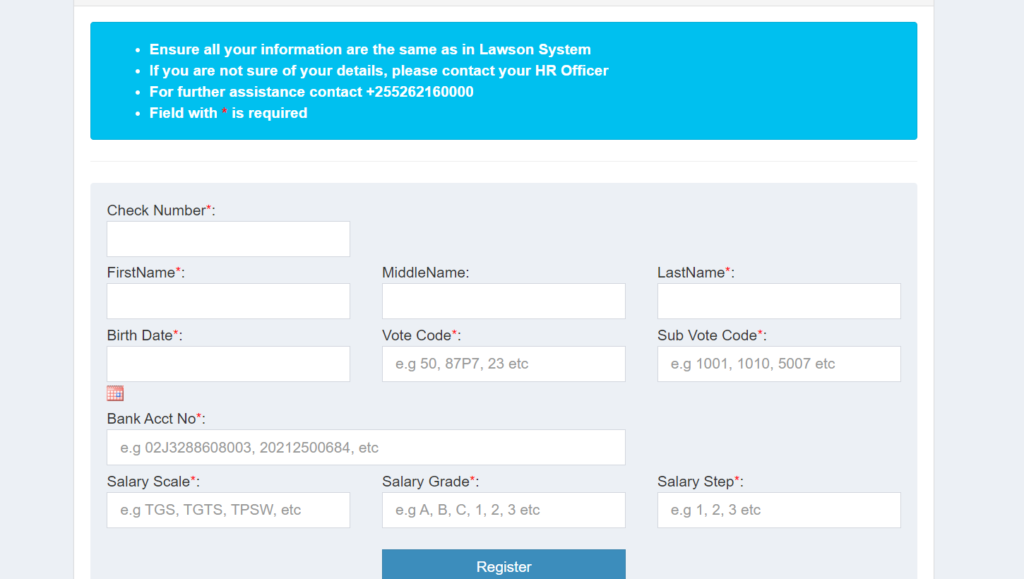
Registering on the Salary Slip Portal
1. Visit the Registration Website
2. Fill Out the Registration Form
- Check Number: Enter your Check Number, which is your unique employee identifier.
- Personal Information: Provide your first name, middle name (if applicable), and last name exactly as they appear in official records.
- Date of Birth: Enter your birth date to verify your identity.
- Vote Code and Sub Vote Code: Select the appropriate codes from the dropdown menus. These codes relate to the specific government department and sub-department under which you are employed.
- Bank Account Number: Provide the account number where your salary is deposited each month.
- Salary Scale, Grade, and Step: Select your current salary scale, grade, and step based on your job category and years of service.
3. Submit the Form
- Review Your Information: Double-check all details to ensure accuracy.
- Click “Register”: Complete the process by submitting the form.
Once your registration is successful, you will be redirected to a confirmation page where you may need to provide additional contact information, such as your phone number and email address.
Logging In to the Salary Slip Portal
After registering, accessing your salary information is simple. Follow these steps:
1. Visit the Login Page
2. Enter Your Credentials
- Check Number/Username: Input your Check Number or Username.
- Password: Enter the password you created during registration.
3. Sign In
- Click the “Sign In” button: This will take you to your dashboard, where you can view and download your salary slip.

Login Page
Forgot Your Password?
- Reset Password: If you’ve forgotten your password, click on the “Forgot Password?” link and follow the prompts. You will need access to the email address you used during registration to reset your password.
Important Tips and Reminders
- Ensure Accurate Information: Make sure all the details you provide during registration match those in the Lawson System, which is used by the Tanzanian government for payroll processing.
- Keep Your Credentials Safe: Always protect your username and password to prevent unauthorized access to your salary information.
- Contact HR for Assistance: If you’re unsure about any details required during registration, such as your Vote Code or Salary Scale, contact your HR officer for clarification.
Conclusion
The Salary Slip Portal in Tanzania is an essential tool for government employees to manage their financial records efficiently. By following the steps outlined above, you can easily register and log in to access your payslip anytime, ensuring you stay on top of your finances. Whether you’re checking your earnings, and deductions, or simply need to download a payslip for personal records, this portal offers a streamlined and secure solution. If you encounter any issues or have further questions, don’t hesitate to reach out to the Ministry of Finance and Planning or refer to the portal’s support resources.
Stay organized, stay informed, and take control of your financial management with the Salary Slip Portal.

