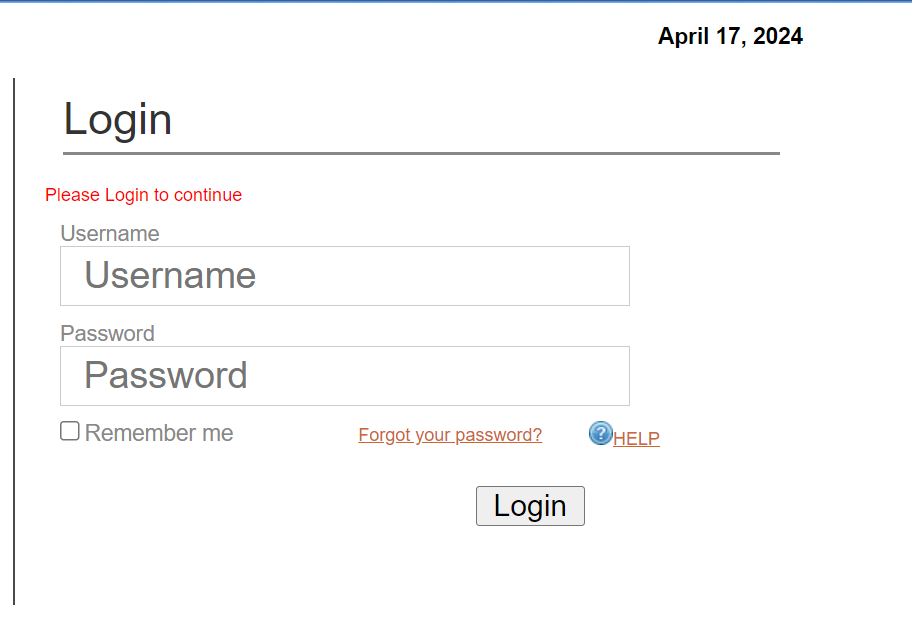
The National Institute of Transport (NIT) SIMS Portal is an online platform that enables students to access their academic information online. The portal provides students with a range of services, including registering for courses, viewing course progress and results, and accessing forums. In addition, teaching staff can use the platform to view the list of students per course, publish course results, and track student progress/reports.
To log in to the NIT SIMS Portal, students need to visit the official website and enter their username and password. The portal is accessible 24/7, making it convenient for students to access their academic information at any time. The platform is user-friendly and easy to navigate, allowing students to find the information they need quickly and efficiently.
Overall, the NIT SIMS Portal login is an essential tool for students at the National Institute of Transport. It provides students with a convenient way to access their academic information and stay up-to-date with their progress. The platform is easy to use and accessible 24/7, making it an indispensable resource for students at NIT.
NIT SIMS Portal
NIT SIMS Portal is the official student information management system for the National Institute of Transport. It is an online platform that allows students to access their academic records, register for courses, pay fees, and communicate with their lecturers. This section provides a step-by-step guide on how to access the NIT SIMS Portal.
Login Process
To access the NIT SIMS Portal, students need to follow these steps:
- Open a web browser and type in the National Institute of Transport website domain: https://nit.ac.tz/
- Click on the “Student Portal” link located on the top right corner of the homepage.
- Enter your username and password in the designated fields. (If you have forgotten your password, you can reset it by clicking on the “Forgot Password” link and following the prompts.)
- Click on the “Login” button to access your account.
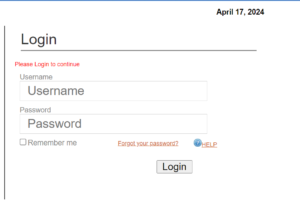
Login
Login Now
It is important to note that students must have an active account to access the NIT SIMS Portal. New students must first register with the National Institute of Transport to receive their login credentials.
Once logged in, students can access a variety of features on the NIT SIMS Portal, including:
- Registering for courses
- Viewing course progress and results
- Paying fees
- Accessing forums
- Communicating with lecturers
In conclusion, the NIT SIMS Portal is an essential tool for students at the National Institute of Transport. By following the step-by-step login process outlined above, students can easily access their academic records and stay up-to-date with their coursework.
Troubleshooting Login Issues
Logging into the NIT SIMS portal can sometimes be challenging, especially when encountering login errors. This section provides solutions to common login issues and password recovery methods.
Common Login Errors
Students may encounter the following common login errors when accessing the NIT SIMS portal:
| Error Message | Solution |
|---|---|
| “Invalid username or password.” | Ensure that the username and password entered are correct. Double-check for typos and ensure that the Caps Lock key is off. |
| “Account locked” | Wait for a few minutes and try again. If the problem persists, contact the NIT SIMS support team. |
| “Session timeout” | Log out and log in again. If the problem persists, clear the cache and cookies of the browser or try using a different browser. |
Password Recovery
If a student forgets their password, they can reset it by following these steps:
- Go to the NIT SIMS login page.
- Click on the “Forgot Password” link.
- Enter the username or email address associated with the account.
- Follow the instructions sent to the email address to reset the password.
It is important to ensure that the email address associated with the account is up-to-date to receive password reset instructions. If the student is unable to reset their password, they can contact the NIT SIMS support team for assistance.
By following the solutions provided above, students can troubleshoot login issues and access the NIT SIMS portal without interruptions.
Portal Navigation
Navigating the NIT SIMS portal is simple and user-friendly. Upon logging in, students are directed to their dashboard, where they can access various features and academic services.
Dashboard Features
The dashboard provides a quick overview of a student’s academic progress and important announcements. It displays the student’s personal information, academic calendar, and a summary of their grades. Students can also view their course schedule, attendance record, and upcoming assignments.
In addition, the dashboard features a forum where students can interact with their peers and instructors. This is a great way to ask questions, discuss course material, and collaborate on projects.
Academic Services Access
The NIT SIMS portal provides easy access to academic services. Students can register for courses, view their course progress and results, and access their academic records. They can also make payments for tuition fees and other charges through the portal.
The portal also allows students to communicate with their instructors and academic advisors. They can request appointments, submit assignments, and receive feedback on their work.
Overall, the NIT SIMS portal provides a convenient and efficient way for students to manage their academic life. With its user-friendly interface and comprehensive features, students can stay on top of their coursework and achieve their academic goals.
Contact Information
For any queries or issues related to NIT SIMS portal login, students and faculty members can contact the National Institute of Transport (NIT) directly. The institute provides various communication channels to facilitate easy and quick resolution of any concerns.
Email Support
One of the primary ways to contact NIT is through email. Students and faculty members can send an email to the institute’s official email address at info@nit.ac.tz for any assistance related to the SIMS portal login. The institute’s support team usually responds to emails within 24-48 hours.
Phone Support
NIT also provides phone support to its students and faculty members. They can call the institute’s official phone number at +255 22 286 0003 during working hours to get assistance related to the SIMS portal login. The support team is available to answer queries and resolve issues over the phone.
Physical Address
Students and faculty members can also visit the NIT campus in person to get assistance related to the SIMS portal login. The institute’s physical address is:
National Institute of Transport
P.O. Box 705,
Dar esvSalaam,Tanzania
Visitors can also use the institute’s website to get directions to the campus. NIT’s website provides a map with directions to the campus, making it easy for students and faculty members to find their way.
Overall, NIT provides multiple communication channels to ensure that students and faculty members can get assistance related to the SIMS portal login quickly and easily.
Also Read..

