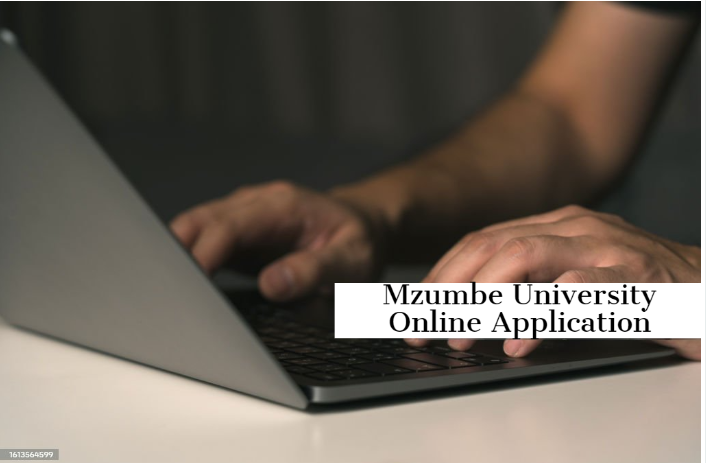
Mzumbe University Online Application; Mzumbe University, a prestigious public institution in Morogoro, Tanzania, is now accepting applications for the 2024–2025 academic year. Offering a wide range of certificate, diploma, bachelor’s, and master’s programs, Mzumbe University is committed to providing high-quality education to students from Tanzania and beyond. The university operates three campuses: the main campus in Morogoro, the Dar es Salaam campus, and the Mbeya Campus College.
The online application process for Mzumbe University is convenient and efficient, saving applicants time and effort. This guide provides detailed information on how to apply, the eligibility criteria, and other essential details to help you successfully navigate the application process.
How to Apply Online
A. Before You Start Your Application
- Ensure You Have:
- A valid email address.
- A valid phone number.
- These will be used for issuing feedback on your application status once the admission selection is complete.
- Access the Online Application and Admission Portal:
- Go to the Mzumbe University Official Website.
- Click on the ‘Admission’ button.
- Follow the link to the Online Application and Admission Portal: http://admission.mzumbe.ac.tz/.
B. Registration
- New Applicants:
- Go to the “Online Admission” tab.
- Click on “New applicant click to register”.
- Create a User Account:
- Enter a user name.
- Provide a valid email address.
- Create an easy-to-remember password.
- Click the “CREATE ACCOUNT” button.
- You will receive a message: “Please check your email to complete the registration process.”
- Activate your account:
- Go to your email inbox.
- Find the email in the application portal.
- Click the activation link in the email, which reads: “To activate this account, please click the following link.”
- You will receive a confirmation message: “Your account is now activated.”
- Log In to Your Account:
- Click on the login link provided.
- You will be redirected to the Admission Login Page: “Sign in to your Account.”.
- Enter your username and password.
- Click on the “SIGN IN” button.
- Select Entry Mode:
- Choose your entry mode (e.g., direct or equivalent).
- Specify the country where you attended your A-Level/O-Level.
- Click “SAVE AND CONTINUE”.
C. Application Completion Steps
This section consists of six simple steps:
- Step 1: Accept Terms and Conditions
- Read the terms and conditions.
- Select “I agree to the terms and conditions”.
- Press “SAVE AND CONTINUE” to proceed to the next step.
- Step 2: Personal Details
- Fill in your details correctly:
- Date of Birth
- Sex
- Marital status
- City/Region
- District
- Sponsorships
- Phone Number
- Postal Address
- Click “SAVE AND CONTINUE” to move to the next step.
- Fill in your details correctly:
- Step 3: Make Payment
- You will receive an auto-generated “Payment Control Number” for the application fee.
- This number can be used to make the payment through various available channels.
- Via Mobile Network Operators (MNO):
- Enter the respective USSD menu of your MNO.
- Select option 4 (Make Payments).
- Select option 5 (Government Payments).
- Enter the control number provided (e.g., xxxxxxxxxxxxx) as the reference number.
- Enter the amount to be paid.
- Enter your PIN (Password).
- Via Bank:
- Visit any branch or bank agent of NMB, CRDB, or TPB with the control number provided (e.g., xxxxxxxxxxxx).
- If you have paid using the CRDB SimBanking App or M-Pesa, refresh your page or use the keyboard shortcut CTRL + R to display your payment confirmation details.
- If you logged out and paid using a bank branch or at Fahari Huduma, log in again to see your payment confirmation details.
- Click on “CONFIRM PAYMENT AND CONTINUE” to proceed directly to Step 4.
Step 4: Confirm Previous Training
- For Direct Undergraduate Applicants:
- Enter your ‘Form Four Index Number’ and ‘Form Six Index Number’ correctly in the relevant boxes.
- Press ‘>’ to move the numbers into the right box.
- Click on ‘SEARCH RESULTS’. Your Form Four and Form Six results will be retrieved along with your names.
- Confirm that all retrieved data is correct.
- Click on ‘CONFIRM AND CONTINUE’ to move to Step 5.
Step 5: Select Programs
- For Bachelors, Diploma, and Certificate Applicants:
- Choose three programs that you would like to be considered for admission.
- Click on the program and use the arrow buttons to arrange them according to your preferences (‘>’ to move forward and ‘<’ to move back).
- Click on ‘SAVE AND CONTINUE’ to proceed to Step 6.
Step 6: Check and Submit
- Review Your Application:
- Review all the information on your application.
- Edit any information if necessary, except for the Names, Results, and Application Fee Payment details.
- If you are satisfied with all the information, click on ‘SUBMIT APPLICATION’.
- Completion:
- You will receive a text message on the phone number you provided that reads: “Thank you for submitting your application to Mzumbe University. You will be notified when the selection process is complete.”
For Further Assistance
- Visit Mzumbe University Website:
- Check the ‘Admissions’ tab on the Mzumbe University website for updates on the status of your application.
Technical Requirements
Applicants must have:
- An active email address
- A valid phone number
- Access to a reliable internet connection
- A device capable of accessing the internet, such as a computer, tablet, or smartphone
Meeting these technical requirements is essential for completing the online application process smoothly.
Admission Timeline
- Application Opening Date: June 2024
- Application Deadline:
- Bachelor’s Degree Programs: July 15, 2024
- Non-Degree Programs: July 1, 2024
- Admission Decision Date: From June to October 2024
Applicants should regularly check their online application accounts for updates on their admission status.
Additional Information
Contact Information
For any inquiries or assistance, applicants can contact the Mzumbe University Admissions Office:
- Phone: 0756265177, 0752360543, or 0734220321
- Email: admissions@mzumbe.ac.tz
General Information
Prospective students are advised to regularly check the official Mzumbe University website for updates and official announcements. This ensures all information obtained is accurate and up-to-date.
Conclusion
Mzumbe University offers a seamless and efficient online application process for the 2024/2025 academic year. By following the steps outlined in this guide and meeting the eligibility requirements, applicants can take the first step towards a rewarding educational journey at one of Tanzania’s leading universities. Apply early, follow the instructions carefully, and prepare for an exciting academic adventure at Mzumbe University.
Also Read;
- Mzumbe University Entry Requirements for 2024/2025 Academic Year
- Mu arms login| Mzumbe University MU-ARMS Access
- Top &Best Ranking Universities in Tanzania 2024-2025
- Tumaini University Makumira Entry Requirements for 2024/2025 Academic Year
- Hubert Kairuki Memorial University Entry Requirements 2024/2025
- Moshi Co-operative University Entry Requirements for 2024/2025 Academic Year
- Government Health Colleges List in Tanzania Full Guide 2024/2025
- Nacte Registered Private Health Colleges in Tanzania 2024/2025
- Tanzania Commission for Universities (TCU) Guide Book Form Six 2024/2025:

