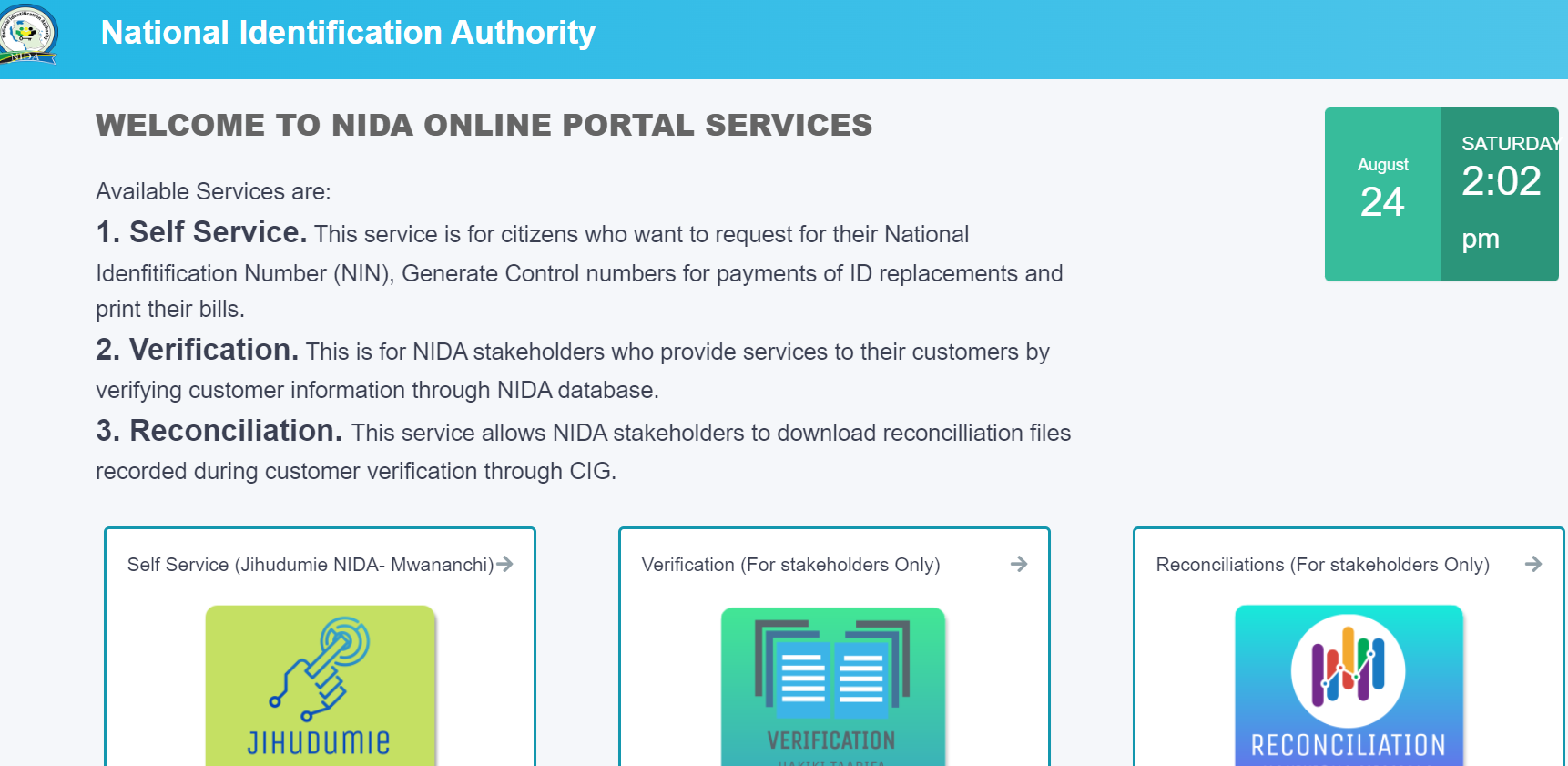
Jinsi ya Kuangalia Namba ya NIDA Online, How to Check Your NIDA Number Online in 2024: Steps and Procedures, Fahamu Namba ya NIDA (NIN) NIDA Online Services, Jinsi ya kuangalia namba ya NIDA online
Every Tanzanian citizen needs a National Identification Number (NIN) for various government and private services. To check your NIDA number online in 2024, follow these steps on the official NIDA website. This is an easy and quick method that allows you to access your information without having to visit an office.
When checking your NIDA number, it’s crucial to follow the instructions provided on the official NIDA website. Using online services enables many people to retrieve their numbers easily and without hassle. Therefore, everyone should learn how to follow these steps to quickly obtain the services they need.
Once you know how to check your NIDA number online, you can benefit from various government services and build a better identity in the country. This guide will provide step-by-step instructions on how to obtain this important number.
Registering for NIDA Online Services
Registering for NIDA Online services is a straightforward process that requires meeting certain criteria and conditions. Understanding these steps is essential to ensure a smooth registration process.
Criteria and Conditions
To register for NIDA Online services, you must meet the following criteria:
- You must be a Tanzanian citizen or a permanent resident of Tanzania.
- You need to provide accurate information such as your name, date of birth, and National Identification Number (NIN) if you have one.
It is also recommended to have a working email address and phone number to receive important notifications. Additionally, users must agree to the terms of service. Note that NIDA Online services are intended for personal use only, not for commercial purposes.
Steps to Follow
- Visit the Official NIDA Website: Go to the NIDA Online Services website.
- Complete the Registration Form: Fill out the registration form with your basic information.
- Verify Your Information: Confirm the details provided to proceed.
- Payment Confirmation: Provide the control number for payment.
- Submit Your Application: Once submitted, your details will be sent for review.
- Receive Notification: After approval, you will receive a notification via email or SMS.
Checking Your NIDA Number
Every Tanzanian needs to know their NIDA number for activities like registering a phone number or opening a bank account. Accessing this information is easy through the NIDA online system.
Accessing the System
To check your NIDA number, follow these steps:
- Visit the NIDA Online Services Website: Go to the NIDA Online Services page.
- Select the Appropriate Service: Choose the service you need, such as “Register” or “Find NIDA Number.”
- Enter Your Details: Fill in the required information such as your first name, last name, and date of birth.
- Submit Your Information: Click the “Submit” button to receive details about your identification number. The system will provide information based on the data available.
Tracking Your NIDA Application
You can track the status of your NIDA application via SMS. Follow these steps:
- Compose an SMS: Write a message containing the following details:
- First name
- Last name
- Date of birth
- Mother’s first name
- Mother’s last name
- Send the SMS: Send this message to the registration number 15096. This will allow you to check if your NIDA number has been generated.
This system is quick and easy, requiring only a phone and SMS network.

