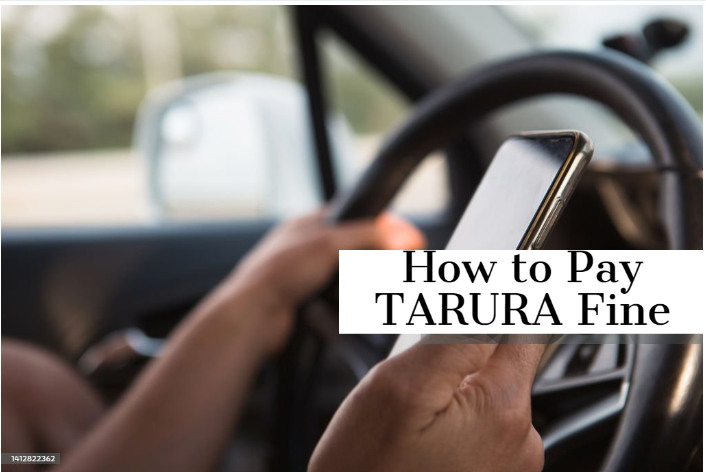
TARURA fines are issued by the Tanzania Rural and Urban Roads Agency (TARURA) to motorists who violate parking rules and regulations. Paying these fines can be straightforward if you know the steps to follow. This guide will help you understand the process of paying TARURA fines (Jinsi ya kulipia deni la gari/ kulipia parking) using the e-parking system and Vodacom M-PESA.
Understanding TARURA Fines
The Tanzania Rural and Urban Roads Agency (TARURA) is responsible for maintaining roads across Tanzania and ensuring compliance with road regulations. TARURA fines are imposed on drivers for various traffic offenses to maintain order and safety on the roads.
Legal Basis for Fines
TARURA fines are based on the Road Traffic Act of 1973, as amended by the Road Traffic (Amendment) Act of 2017. These laws specify the offenses, fines, and penalties for non-payment.
Types of Offenses and Corresponding Fines
Common traffic offenses and their fines include:
| Traffic Offense | Fine (TZS) |
|---|---|
| Parking in a prohibited area | 50,000 |
| Failure to pay parking fees | 10,000 |
| Overloading a vehicle | 100,000 |
| Driving without a license | 50,000 |
| Driving under the influence of alcohol or drugs | 500,000 |
Failure to pay a fine can result in additional penalties, such as suspension of the driver’s license or impounding of the vehicle.
Payment Process for TARURA Fines
Paying TARURA fines is straightforward if you follow the correct steps. You can use the TARURA e-parking system or Vodacom M-PESA for payment.
Preparation for Payment
Before paying a TARURA fine, ensure you have the following information:
- Fine notice or ticket number
- Amount of the fine
- Accepted payment methods
- Any additional fees or charges
- Payment deadline to avoid late penalties
Using the TARURA e-Parking System
- Obtain a Reference Number:
- Dial
*152*00#on your mobile phone. - Select the “Energy and Transport” option.
- Choose the “TARURA e-Parking” option.
- Select “Pay for Parking.”
- Enter your vehicle, motorcycle, or Bajaj number.
- Select your region and parking area.
- You will receive a reference number.
- Dial
- Pay the Fine:
- Use the reference number to complete the payment through the e-parking system on your mobile phone.
Using Vodacom M-PESA
- Dial
*150*00#on your mobile phone. - Select “Pay Bill” from the menu.
- Enter the TARURA business number (888888).
- Enter your reference number.
- Confirm the payment amount and any additional charges.
- Submit the payment.
- Receive a confirmation message as proof of payment.
Confirmation and Receipt of Payment
After completing the payment, TARURA will provide a confirmation and receipt. It is important to keep this receipt as proof of payment. If there are any discrepancies, contact TARURA immediately for assistance.
Contact Information
If you have any questions or concerns about paying TARURA fines, there are several ways to get in touch with the organization:
- Official Website: Visit TARURA for more information about their services and contact details.
- Customer Service Hotline: Call 0800 111 722, available 24/7 for any inquiries related to TARURA services, including fine payments.
- Social Media: Follow TARURA on Facebook and Twitter for updates and information.
- Regional Offices: Visit a TARURA office in person. A list of regional offices is available on their website.
Final Thoughts
Paying TARURA fines in Tanzania has been made simpler with the introduction of the e-parking system and mobile payment options like Vodacom M-PESA. By understanding the types of fines, the payment process, and the available contact options, motorists can efficiently manage their fines and avoid additional penalties.
You May Like
- Huruma Institute of Health and Allied Sciences Rombo: Application Process and Details Explained
- St. Joseph University College of Health Sciences: Application Process and Details
- SFUCHAS Application Process – St. Francis University College of Health and Allied Sciences (SFUCHAS)
- PhD Scholarship in Medical Science at RMIT University in Australia 2024/25
- Top &Best Ranking Universities in Tanzania 2024-2025
- Government Health Colleges List in Tanzania Full Guide 2024/2025

