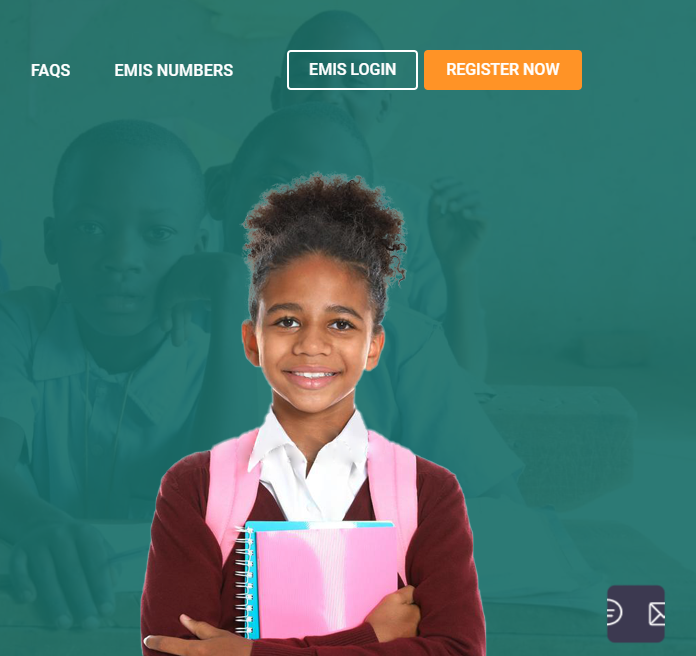
The Education Management Information System (EMIS) portal is an online platform that provides educational institutions with a centralized database to manage student information, teacher data, and administrative tasks. The EMIS portal is designed to help educational institutions in Uganda streamline their operations and improve the quality of education. The portal is accessible to authorized users and is password-protected.
To access the EMIS portal, users must first register for an account. The registration process is straightforward and requires users to provide their institution’s registered email and password. Once logged in, users can manage their institution’s data on the EMIS dashboard. The dashboard provides users with a comprehensive view of their institution’s data, including student enrollment, teacher information, and administrative tasks.
This article will provide a step-by-step guide to logging into and registering for an account on the EMIS portal. The guide will cover the necessary steps to access the portal, verify the institution’s EMIS number, provide the institution’s email and contact information, and create a user account. The article will also provide tips on how to navigate the EMIS portal and use its various features to manage educational data effectively.
Understanding the EMIS Portal
Purpose of EMIS
The Education Management Information System (EMIS) is an online platform that provides a comprehensive database of information about schools, teachers, and students in Uganda. The system is designed to help the Ministry of Education and Sports (MoES) collect, analyze, and disseminate data to improve education planning and management. EMIS is a powerful tool that enables policymakers, educators, and researchers to make informed decisions based on reliable and up-to-date information.
Key Features
The EMIS portal has several key features that make it a valuable resource for education stakeholders. Here are some of the most important features:
- Registration: The EMIS portal allows schools, teachers, and students to register and create user accounts. The registration process is simple, and users can access the portal from any device with an internet connection.
- Data Collection: The EMIS portal collects a wide range of data about schools, teachers, and students. This data includes information about enrollment, attendance, academic performance, and demographic characteristics. The data is collected through a variety of methods, including surveys, assessments, and administrative records.
- Data Analysis: The EMIS portal provides tools for analyzing and visualizing data. Users can generate reports and graphs to help them understand trends and patterns in the data. The portal also has a dashboard that provides an overview of key indicators and metrics.
- Data Dissemination: The EMIS portal allows users to share data with other stakeholders. Users can export data in various formats, including Excel, PDF, and CSV. The portal also has a data visualization tool that allows users to create interactive maps and charts.
In conclusion, the EMIS portal is a powerful tool that provides education stakeholders with reliable and up-to-date information about schools, teachers, and students in Uganda. The portal’s key features, including registration, data collection, analysis, and dissemination, make it an essential resource for education planning and management.
Registration Process
EMIS Portal is an online platform that allows educational institutions to manage their data effectively. Institutions can register themselves on the EMIS Portal to get access to the services provided by the platform. The registration process is simple. In this section, we will discuss the eligibility criteria, required documentation, and a step-by-step guide to registering on the EMIS Portal.
Eligibility Criteria
To register on the EMIS Portal, an institution must meet the following eligibility criteria:
- The institution must be registered with the relevant authority.
- The institution must have a valid email address.
- The institution must have an active internet connection.
Required Documentation
The following documents are required to register on the EMIS Portal:
- Institution registration certificate
- Institution email address
- Institution contact details
- Contact person details
Registration Guide
The following steps should be followed to register on the EMIS Portal:
- Visit the EMIS Portal at https://emis.go.ug/.
- Click on the “Create User Account” button.
- Select the “Institution” option.
- Fill in the institution’s location, ownership, and contact details.
- Fill in the contact person’s details.
- Review the details and click the “Submit” button.
After submitting the registration form, the institution will receive a confirmation email. The institution can then log in to the EMIS Portal using the registered email and password.
In conclusion, the registration process for the EMIS Portal is simple and easy to follow. By following the eligibility criteria and providing the required documentation, institutions can easily register themselves on the platform and access its services.
Login Procedure
Accessing the Login Page
To access the EMIS portal login page, users need to visit the official website of the EMIS portal. The website address is https://www.emis.go.ug/. Once on the website, the user can click on the “Login” button located at the top right corner of the homepage. This will take the user to the login page, where they can enter their login credentials.

EMIS Portal: Login and Account Registration
Troubleshooting Common Login Issues
Sometimes users may encounter issues while trying to log in to the EMIS portal. Some common issues and their solutions are listed below:
- Invalid Login Credentials: If the user enters incorrect login credentials, they will not be able to log in. In this case, the user should double-check their login credentials and try again.
- Forgot Password: If the user forgets their password, they can click on the “Forgot Password” link on the login page. This will take them to a page where they can enter the email address associated with their account. They will receive an email with instructions on how to reset their password.
- Account Locked: If the user enters incorrect login credentials multiple times, their account may be locked for security reasons. In this case, the user should contact the EMIS portal support team for assistance.
- Technical Issues: Sometimes, users may encounter technical issues while trying to log in. In this case, the user should try clearing their browser cache and cookies, and then try again. If the issue persists, the user should contact the EMIS portal support team for assistance.
In conclusion, accessing the EMIS portal login page is easy, and users can troubleshoot common login issues by following the steps mentioned above.
Also Read;-
- Bugema University Student Portal- Login Now 2024
- MMU Student Portal – Login and Register Guide
- ICPAU Student Portal – Login Now 2024
- SUA Online Application Portal: Guide to Apply
- SUA Online Application Portal 2024: Sokoine University of Agriculture
- Nursing Intake 2024 Zimbabwe: Nursing Application Portal

