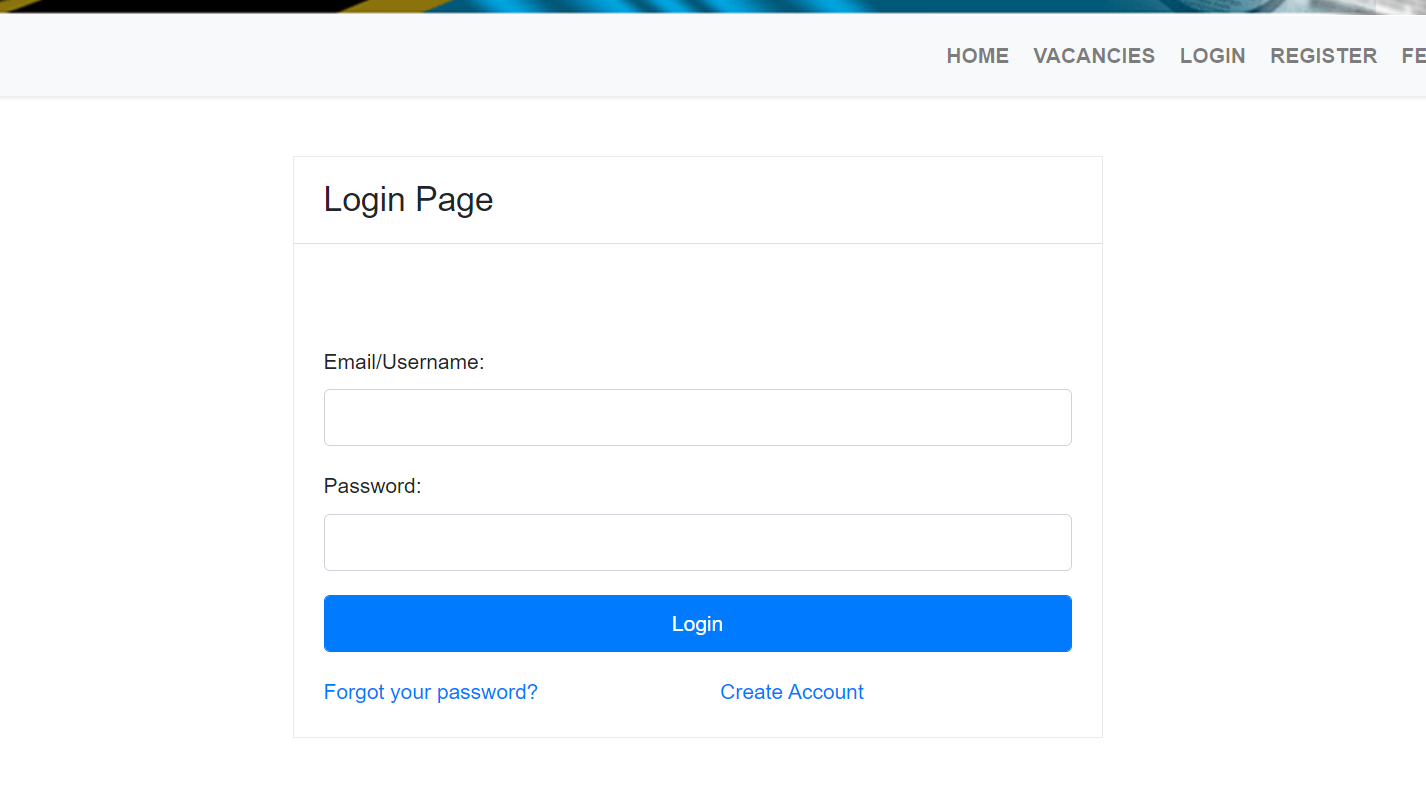
Jinsi ya kutumia ajira portal,jinsi ya kulogin ajira portal,how to login to ajira portal,ajira portal login process,process to login to ajira portal..
Ajira Portal Login; The Ajira Portal is an essential platform for job seekers in Tanzania, designed to streamline the application process for public service vacancies. To access job opportunities, users must log into the Ajira Portal, where they can create profiles, submit applications, and track their progress. This resource plays a crucial role in helping individuals find employment in the public sector, making it a valuable tool for those looking to enhance their careers.
Navigating the login process can sometimes be confusing for new users. Understanding how to access the portal efficiently ensures a smoother experience when seeking job listings and application updates. By using the Ajira Portal effectively, job seekers can save time and gain better access to employment opportunities in their field.
In this blog post, readers will discover the step-by-step process for logging into the Ajira Portal, tips for navigating the platform, and helpful resources to make the most of their job search. With the right information, anyone can leverage the Ajira Portal to find their next job in public service.
Accessing the Ajira Portal
To access the Ajira Portal, users must meet specific login requirements and follow a clear process. Understanding common login issues can also help in ensuring smooth access to the portal.
Login Requirements
Before logging into the Ajira Portal, users should ensure they have the following:
- Registered Account: Users must have an active account on the Ajira Portal. If they haven’t registered, they need to do so before attempting to log in.
- Email Address: The email used during registration is essential for logging in. Users must remember their email.
- Password: A secure password is required. Users should use the password they set during registration.
In addition, a stable internet connection is necessary to access the site without interruptions.
Login Process
Logging into the Ajira Portal involves a straightforward process:
- Visit the Login Page: Go to the official Ajira Portal at Ajira.
- Enter Email: In the login section, input the registered email address.
- Enter Password: Type the correct password associated with the account.
- Click ‘Login’: After entering the credentials, users should click the login button to access their dashboard.
If users forget their password, they can click on the “Forgot Password” link to reset it.
Troubleshooting Common Login Issues
If there are problems logging into the Ajira Portal, users may encounter the following issues:
- Incorrect Login Credentials: Double-check the email and password for typos. Ensure the Caps Lock key is not on.
- Account Issues: Users may have an inactive account. Checking with the support team can resolve this.
- Browser Problems: Clearing the browser cache or trying a different browser can help with access issues.
- Internet Connection: Ensuring a stable internet connection can fix loading problems.
For assistance, users can reach out to the Ajira Portal Helpdesk at +255 784 398 259.
Managing Your Ajira Portal Account
Maintaining an accurate and secure Ajira Portal account is essential for users. This includes updating personal information, managing passwords, and ensuring privacy settings are correct.
Profile Updates and Personalization
Users can easily update their profiles by logging into the Ajira Portal. Upon accessing their account, they should navigate to the “Profile” section. Here, users can edit personal information such as their name, email address, and phone number.
It is important to keep this information current to receive notifications and updates. Users may also personalize their profiles by uploading a profile picture and adding a brief description or bio. This creates a more engaging experience on the platform.
To save changes, users must click the “Save” button after making updates. It is advisable to review the profile regularly to ensure all information remains accurate.
Password Reset and Account Recovery
If a user forgets their password, they can initiate a reset through the Ajira Portal login page. There is a “Forgot Password” link available that users can click. After entering their registered email address, they will receive a password recovery email.
This email contains a link that directs them to a page where they can create a new password. Users should select a strong password that includes a mix of letters, numbers, and symbols. After setting the new password, they can log back into their account.
In case of further difficulties, users should contact support for assistance. This helps ensure they regain access quickly.
Security and Privacy Settings
To protect their accounts, users should regularly check security settings. This includes enabling two-factor authentication (2FA), if available. This adds an extra layer of security by requiring both a password and a verification code sent to the user’s mobile device.
Additionally, users should review privacy settings to control who can see their information. They can adjust visibility settings to make their profiles private or public as needed. Regularly updating these settings helps maintain security and privacy on the platform.
By taking these steps, users can manage their Ajira Portal accounts effectively.
Also Read:

