Understanding Error 77
What Causes Error 77?Error 77 typically occurs when there is a loss of communication between the meter and the User Interface Unit (UIU). This can happen for several reasons:
- Power Outages: If there is an outage in your area, the meter may not communicate effectively with the remote unit.
- Depleted Units: When the prepaid units run out, this error may appear as the system attempts to process a transaction without sufficient credit.
- Weak Batteries: The remote unit requires functional batteries to operate correctly. Weak or dead batteries can lead to communication failures.
Steps to Remove Error 77
To resolve Error 77, follow these detailed steps:
Step 1: Check Power Supply
Before troubleshooting, ensure that your neighborhood has electricity. If there is a power outage, you will need to wait until power is restored.
Step 2: Replace Remote Batteries
If your remote unit’s batteries are weak or depleted, replace them with new, fully charged batteries. This step is essential for ensuring proper communication between the meter and the remote.
Step 3: Reset Your Meter
- Turn Off All Switches: Begin by switching off all electrical appliances in your home. This precaution helps prevent any electrical surges during the reset process.
- Turn On One Switch: After all switches are off, turn on just one wall switch. This action prepares the system for the reset.
- Plug in the Remote: Connect your remote unit into a power source while ensuring that only one switch remains on.
- Enter Your Meter Number:
- Press
0followed by your meter number. - Repeat this step by pressing
0again followed by your meter number. - Finally, press
OKorENTER.
For example, if your meter number is
241234567, you would enter it as follows:text024212345670241234567ENTER
- Press
- Confirm Reset: After pressing OK, if successful, you should see a message indicating “GOOD” on your display screen. This confirmation means that communication has been restored.
Step 4: Restore Power Supply
Once you see the “GOOD” message, you can now turn on your appliances as usual and expect to have power restored.
Additional Tips
- Regular Maintenance: Regularly check and replace batteries in your remote unit to avoid future communication issues.
- Monitor Power Supply: Keep an eye on local power supply issues that may affect your service.
- Contact TANESCO Support: If Error 77 persists despite following these steps, consider reaching out to TANESCO customer support for further assistance.
Conclusion
Error 77 can be a frustrating issue for TANESCO prepaid meter users, but it can often be resolved quickly with a few simple steps. By understanding its causes and following the outlined procedures, users can restore their electricity supply efficiently. Regular maintenance of both the meter and remote unit will further minimize the risk of encountering this error in the future.By sharing this knowledge with fellow TANESCO users, you contribute to a community that values efficient energy management and customer support. Stay proactive about your electricity usage and enjoy uninterrupted service from TANESCO!

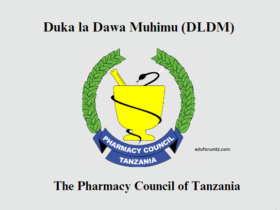

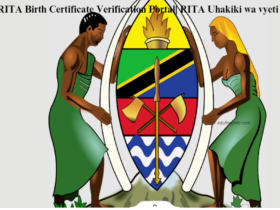
Leave a Reply