WAEC Results Checker BECE Results, BECE Results 2024: How to Check and What to Expect;
As BECE (Basic Education Certificate Examination) candidates eagerly await their results, understanding how to check them and the potential release dates is crucial. This guide combines key information on checking BECE results, potential release dates, and the steps involved, ensuring you’re well-prepared for the upcoming announcements.
BECE Results Release Date 2024
The release of BECE results typically follows a pattern established by previous years. Traditionally, the West African Examinations Council (WAEC) takes up to 45 days to finalize and release results after the examinations. For the 2024 BECE, which ended on August 11, the results are projected to be released in the second week of December 2024. However, this timeline may vary depending on technical challenges or administrative delays, potentially extending the release to February 2025.
How to Check BECE Results
There are several methods available for checking your BECE results, each designed to accommodate different preferences and accessibilities:
- Online Portal
- Visit the WAEC Result Checker Portal: Go to WAEC Direct.
- Enter Your Details: Input your Index Number, Examination Year (2024), date of birth, Serial Number, and the 12-digit PIN from your scratch card or PIN voucher.
- Submit and View Results: After verifying your details, click “Submit” to view your results.
- Using a PIN
- Access the Portal: Visit the WAEC Results Checker Portal.
- Enter Details: Provide your Index Number, Examination Year, and the 12-digit PIN.
- Submit: Verify the information and click “Submit” to access your results.
- Mobile Money
- Purchase a PIN: Dial *944# on your mobile phone and follow prompts to buy the Results Checker PIN.
- Check Results: Visit the WAEC Results Checker Portal, enter your details along with the PIN, and view your results.
- SMS
- Access SMS Platform: Dial *944# and select Option 2 to check your results via SMS.
- Follow Instructions: Complete payment as directed and receive your results via SMS.
- Retrieving Old Checkers
- Retrieve Vouchers: Dial 92044# using your PRINT ID or PAYMENT TRANSACTION ID to recover old checkers.
- Buying New Checkers
- Online Purchase: Visit the WAEC website or authorized online platforms to buy new WAEC Results Checkers or SHS Placement Checkers. Follow the instructions and make payment to receive your checker.
Understanding the BECE and WAEC
The BECE is a critical examination administered by WAEC to assess junior high school students in Ghana. It determines their placement in senior high schools and significantly influences their future academic and career paths. WAEC ensures that results are processed and released accurately, following a strict timeline and verification process.
Privacy and Data Protection
WAEC is committed to protecting your privacy and personal data. The privacy policy outlines the collection, use, and protection of your information. WAEC employs encryption and secure practices to safeguard your data, but it’s important to stay informed about any updates to their privacy policies.
For any concerns or questions regarding the privacy of your data or checking your BECE results, you can contact WAEC’s Data Protection Officer via email at hnowaeclagos@yahoo.co.uk or call +234-811891883.
Conclusion
Feel free to share this guide with others who may find it useful. If you have any questions or need further assistance, don’t hesitate to reach out through the provided contact details.
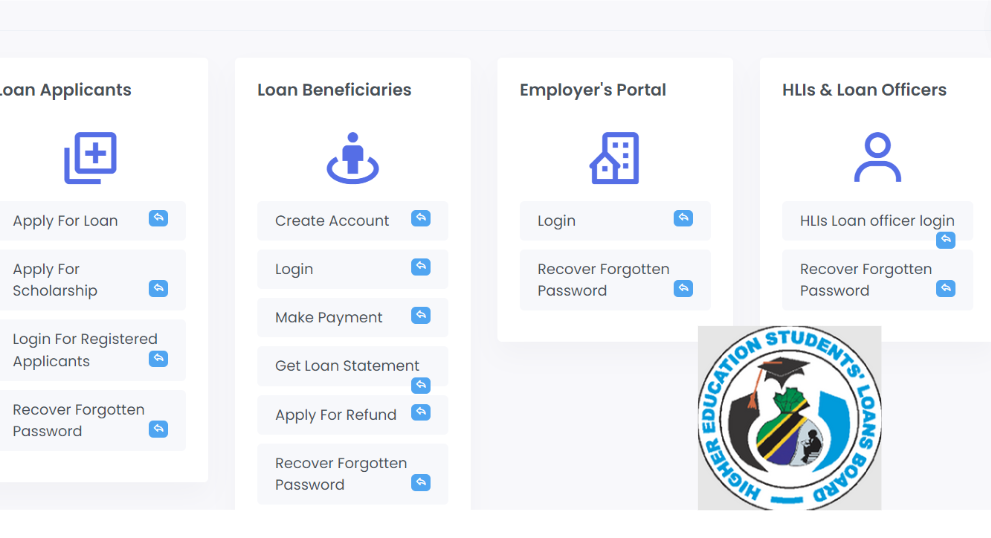
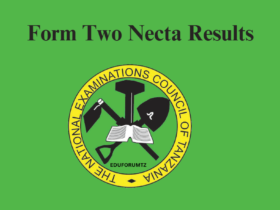
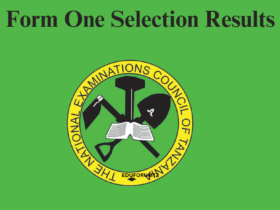
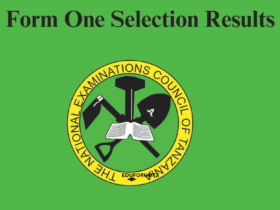
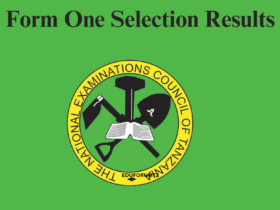
Leave a Reply