RITA Birth Certificate Verification Portal| RITA Uhakiki wa vyeti online, RITA Birth Certificate Verification Portal in Tanzania
The Registration, Insolvency, and Trusteeship Agency (RITA) in Tanzania plays a crucial role in managing and verifying essential civil documents such as birth and death certificates. As a government agency under the Ministry of Justice and Constitutional Affairs, RITA has made significant strides in digitizing its services, making it easier for citizens to access these important records online. One of the key innovations is the RITA Birth Certificate Verification Portal, which allows users to verify and manage their birth and death certificates from the comfort of their homes. In this guide, we will explore how to navigate the RITA portal, including registration, login, and the verification process.
Understanding RITA and Its Historical Background
RITA was officially launched on June 23, 2006, replacing the Administrator Generals Department under the Attorney Generals Chambers. Its roots, however, trace back to 1917 when the German colonial administration established the initial laws for registering births and deaths in Tanganyika (now mainland Tanzania). Over the years, these laws evolved under British rule, and post-independence, leading to the establishment of what is now RITA. Today, RITA oversees the registration of births, deaths, marriages, and other key life events, ensuring that Tanzanians have access to vital civil documentation.
The Importance of Birth Certificate Verification
Verification of birth and death certificates is especially important in Tanzania for various legal and administrative reasons. For instance, students applying for higher education loans through the Higher Education Students’ Loans Board (HESLB) must verify their birth certificates, and those who have lost parents need to verify death certificates. This verification process ensures the authenticity of documents, which is crucial for accessing public services, applying for jobs, or pursuing education.
RITA Birth Certificate Verification Portal| RITA Uhakiki wa vyeti online
Accessing the RITA Birth Certificate Verification Portal
1. Registering on the RITA Portal
Before you can verify your birth or death certificate, you need to create an account on the RITA portal. Here’s how to do it:
- Visit the RITA Registration Website: Navigate to uhakiki.rita.go.tz.
- Fill in Your Details: You will be required to enter your full name, date of birth, and email address. Ensure that the details match those in the Lawson System, which is used by the Tanzanian government for record-keeping.
- Create a Username and Password: Choose a secure password that you will remember, as you will need this information for future logins.
- Submit Your Information: After filling in all the required fields, click the “Register” button to complete the process. You will receive a confirmation email to verify your account.
2. Logging In to the RITA Portal
Once registered, logging in is straightforward:
- Visit the RITA Login Page: Go to uhakiki.rita.go.tz.
- Enter Your Credentials: Use your registered email and password to log in.
- Access Your Dashboard: Upon successful login, you will be taken to your user dashboard where you can start the verification process.
3. Resetting Your Password
If you forget your password, RITA provides a simple way to reset it:
- Click “Forgot Password?” on the login page.
- Enter Your Registered Email Address: Instructions on how to reset your password will be sent to your email.
- Follow the Instructions: Complete the password reset process as directed.
How to Verify Birth and Death Certificates Online
Verifying your birth or death certificate through the RITA portal is a crucial step, especially for legal and academic purposes. Here’s how to do it:
- Log in to the RITA Portal: Access your account using the steps outlined above.
- Select the Verification Service: Choose the option to verify birth or death certificates from the dashboard.
- Enter Required Information: You’ll need to provide specific details such as the certificate number, your date of birth, and other relevant data.
- Submit Your Verification Request: Once all information is provided, submit your request. You will receive a control number for payment.
Payment Process
- Receive Payment Control Number: After submitting your verification request, a control number will be generated.
- Pay the Required Fee: Payments can be made through various channels, including NMB and CRDB banks, as well as mobile payment platforms like M-Pesa, Tigo Pesa, and Airtel Money.
- Complete the Process: After payment, your verification request will be processed. You can check the status of your verification on the portal.
Procedures for Registering Births and Deaths
In addition to verification, the RITA portal allows users to apply for new registrations of births and deaths. The procedures are as follows:
1. Registering a Birth
- Registration Within 90 Days: If the birth occurred in a hospital, obtain a Notification of Birth and submit it to the District Registrar. For home births, report to the Village Executive Officer or District Registrar.
- Late Registration: If the birth was not registered within 90 days, you must complete Form B3 and provide supporting documents such as a clinic card or baptismal certificate.
2. Registering a Death
- Registration Within 30 Days: Obtain a Burial Permit from the hospital or Village Executive Officer and submit it to the District Registrar.
- Late Registration: Complete Form D3 and provide documentation such as a family meeting resolution or a letter from the Village Executive Officer.
3. Obtaining Copies and Making Corrections
- Lost Certificates: Request a duplicate certificate by providing details like the entry number and name.
- Corrections: Submit the original certificate with supporting documents and pay the applicable fee for corrections.
Conclusion
The RITA Birth Certificate Verification Portal is an essential tool for Tanzanians needing to manage and verify their civil documents online. Whether you are applying for a new certificate, verifying an existing one, or making corrections, the portal offers a streamlined, secure, and convenient process. By following the steps outlined in this guide, you can ensure that your vital records are accurately registered and verified, helping you access public services and meet legal requirements with ease.
For more detailed instructions and to access the services, visit RITA’s official website.
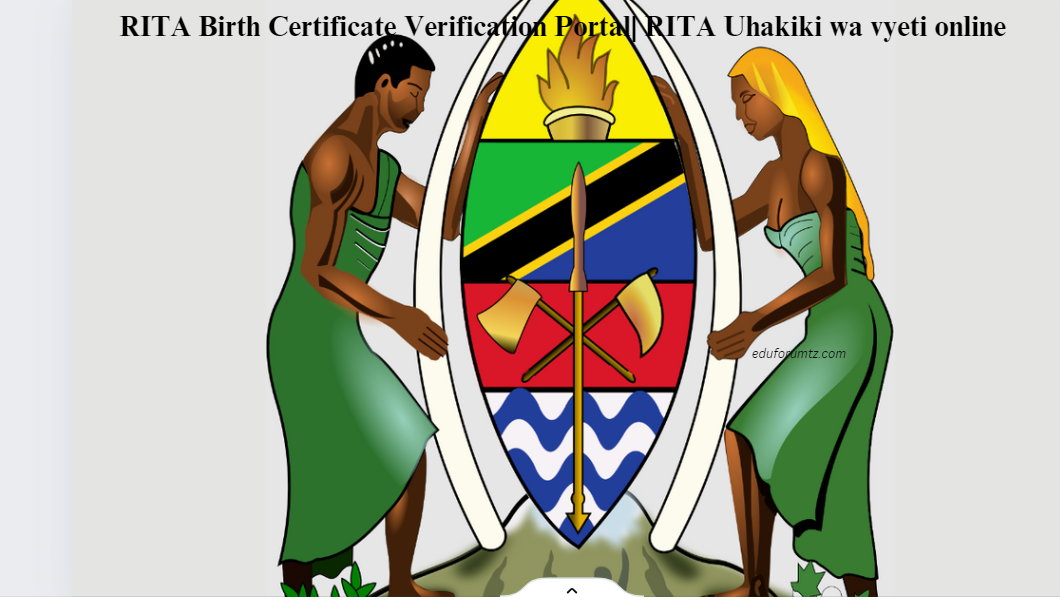
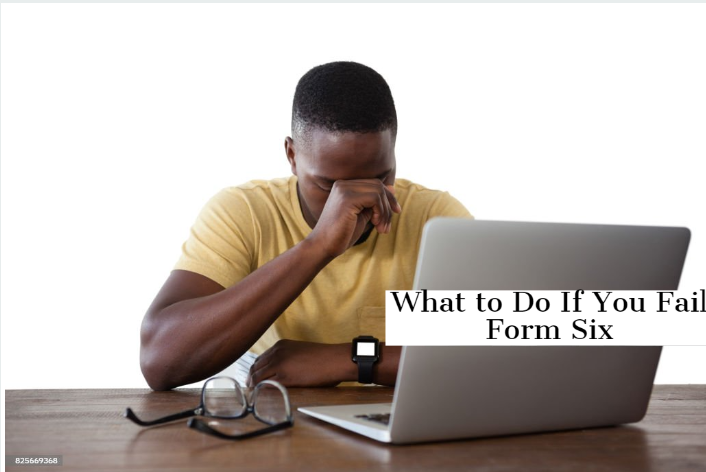


Leave a Reply