Utumishi Portal Registration, Login, and Password Reset; The Utumishi portal serves as a vital resource for employees in Tanzania, streamlining access to essential services. Users can easily register, log in, and reset their passwords to manage their information effectively. This online platform simplifies several administrative tasks and ensures that employees can quickly retrieve necessary details without hassle.
For new users, registration is straightforward and requires basic personal information, including the Check number and National ID. Existing users may encounter challenges with forgotten passwords, but the portal offers simple steps to reset them, ensuring continuous access to their accounts. This article will guide readers through each of these processes with clear instructions.
Understanding how to navigate the Utumishi portal is crucial for all users. By following the provided steps for registration, login, and password reset, employees can take full advantage of the services offered. This will enhance their experience and improve their workflow within the system.
Registration on Utumishi Portal
Registering on the Utumishi Portal is a straightforward process designed for eligible individuals. This section outlines the eligibility criteria, the step-by-step registration process, and the required documentation.
Eligibility Criteria
To register on the Utumishi Portal, individuals must meet specific eligibility criteria.
- Employment Status: Applicants must be current employees of the Tanzanian government.
- Identity Verification: A valid national identity card or government-issued identification is necessary.
- Age Requirement: Candidates should be at least 18 years old.
- Check Number: Each applicant must possess a unique employee check number assigned by their respective department.
Meeting these criteria ensures that only qualified individuals can access the portal and its services.
Step-by-Step Registration Process
The registration process for the Utumishi Portal involves several easy steps. It is essential to follow each step carefully.
- Access the Portal: Visit the official website at ess.utumishi.go.tz.
- Click on Register: Find and click the “Register” option on the homepage.
- Fill Out the Registration Form: Complete all required fields, including personal and employment details.
- Submit the Form: After entering the information, review it for accuracy and submit.
- Email Confirmation: Check the email for a confirmation link. Click the link to verify the registration.
Successful completion of these steps allows users to log into the portal.
Required Documentation
To successfully complete the registration, applicants need to prepare specific documents.
- National ID: A copy of a valid national identity card.
- Proof of Employment: Documentation confirming current employment status, such as a pay slip or employment letter.
- Check Number: Ensure to have the employee check number at hand.
- Contact Information: Provide a personal email address for communication.
Having these documents ready will facilitate a smooth registration experience on the Utumishi Portal.
Utumishi Portal Login
Logging into the Utumishi Portal is a straightforward process. Users must follow specific steps to access their accounts successfully. Understanding and resolving common login issues can enhance the experience.
Troubleshooting Common Login Issues
- Incorrect Username or Password: If a user receives an error message, they should first check their username and password carefully. It is essential to ensure there are no typos or incorrect capitalization.
- Resetting the Password: If the password is forgotten, users can click on the “Forgot Password” link. This will prompt them to enter their username and follow the instructions sent to their registered email.
- Account Locked: After multiple failed login attempts, the account may be temporarily locked. In this case, users should wait for a set period or contact support for assistance.
- Browser Issues: Sometimes, outdated browsers may cause login difficulties. Users should try clearing their cache or using a different browser to access the portal.
By addressing these common issues, users can improve their login experience on the Utumishi Portal.
Resetting Password on Utumishi Portal
Resetting a password on the Utumishi Portal involves a few straightforward steps. Users need to initiate the reset process, verify their identity, and create a new password. Each step is crucial for ensuring account security.
Initiating the Password Reset Process
To start the password reset, the user must go to the Watumishi Portal. On the login page, they will find the “Forgot Password” link located near the password input field. Clicking this link directs the user to a new page for password recovery.
In this section, users need to enter their username. After entering the username, they will receive an email with instructions to reset their password. If no email is received, checking the spam folder is advisable. This process ensures that only authorized users can reset their passwords.
Verifying Your Identity
Once the password reset request is initiated, the next step is identity verification. Users must check their email for a message containing a verification link or code. It is essential that the email address associated with the account is used.
After locating the email, users should click the provided link or enter the code on the portal. This verification step is vital for security, ensuring that the person requesting the reset is indeed the account holder. If issues arise during this process, reaching out to the ICT Support Team is recommended.
Creating a New Password
After successful identity verification, users can create a new password. This step is critical to account security. Users should choose a strong password that includes a mix of letters, numbers, and special characters.
The portal may provide guidelines on password strength, such as a minimum number of characters. Once the new password is created, users should ensure it is memorable yet difficult for others to guess. After submitting the new password, users can return to the login page to access their accounts.
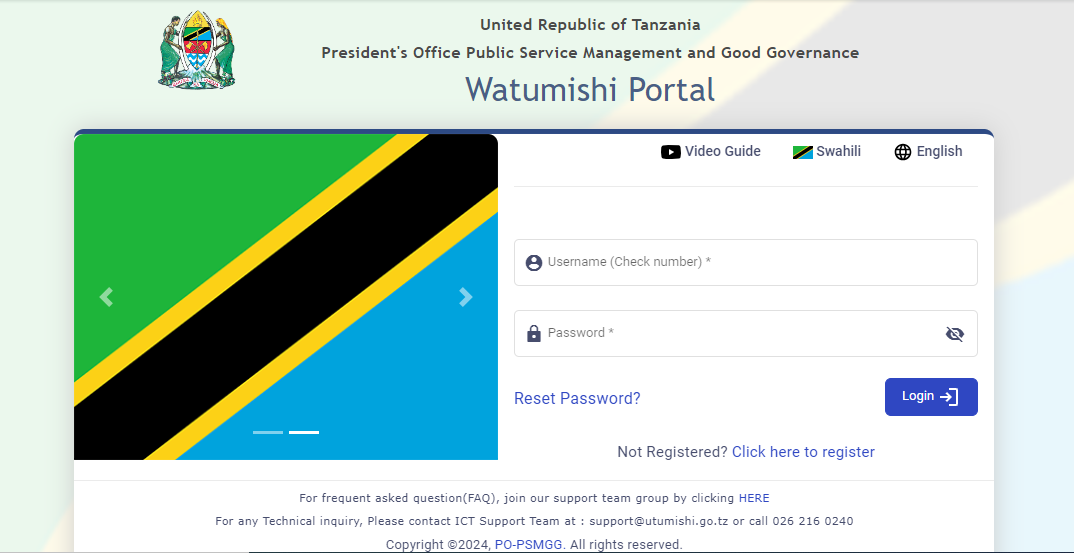

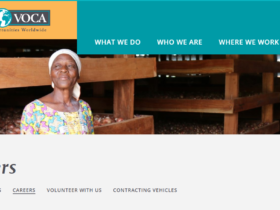


Leave a Reply